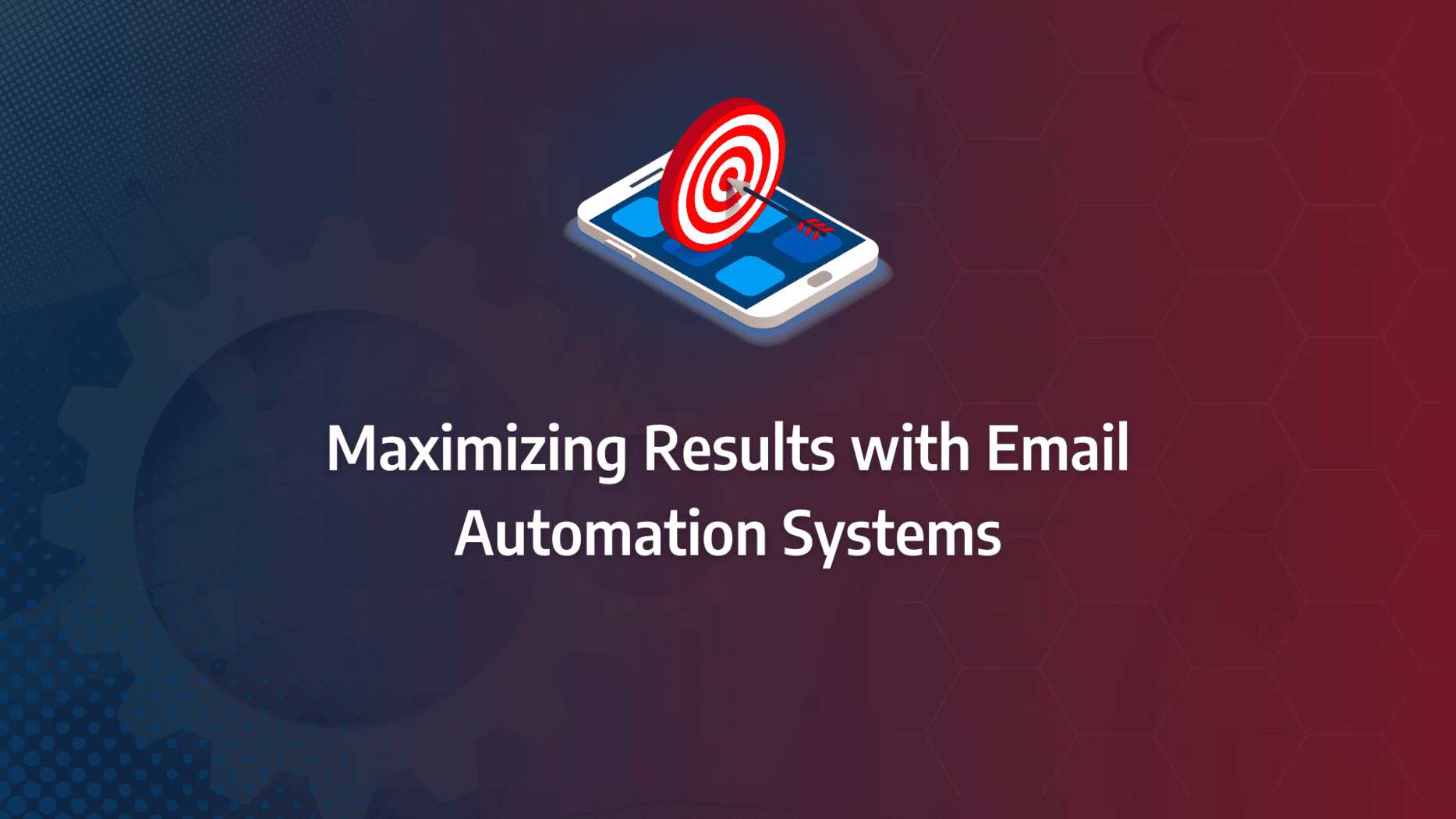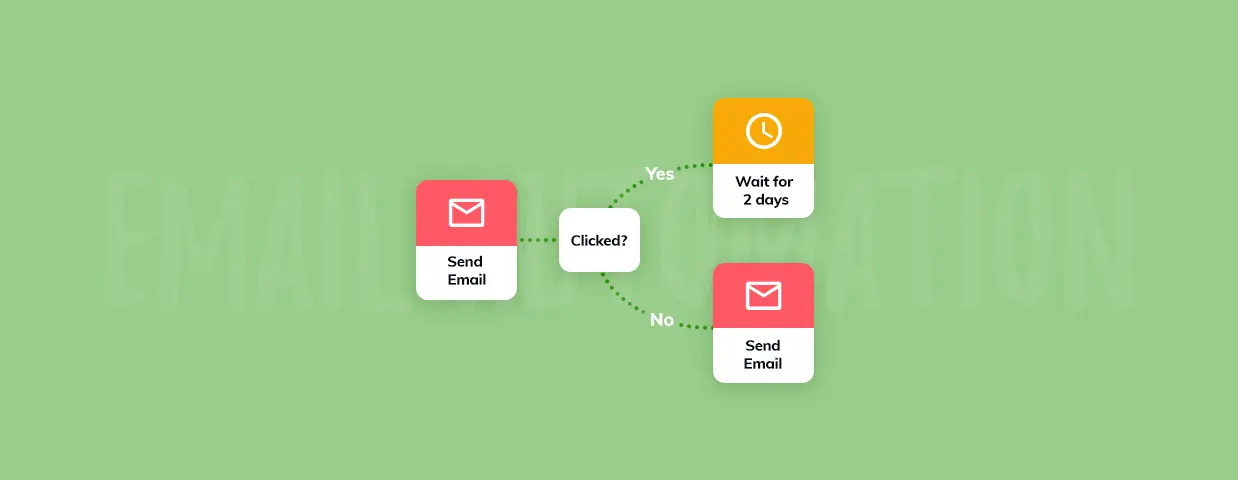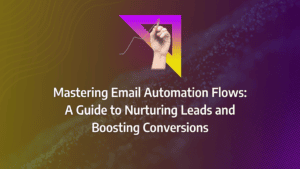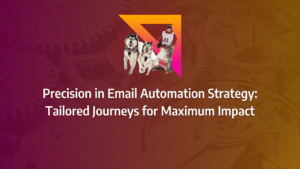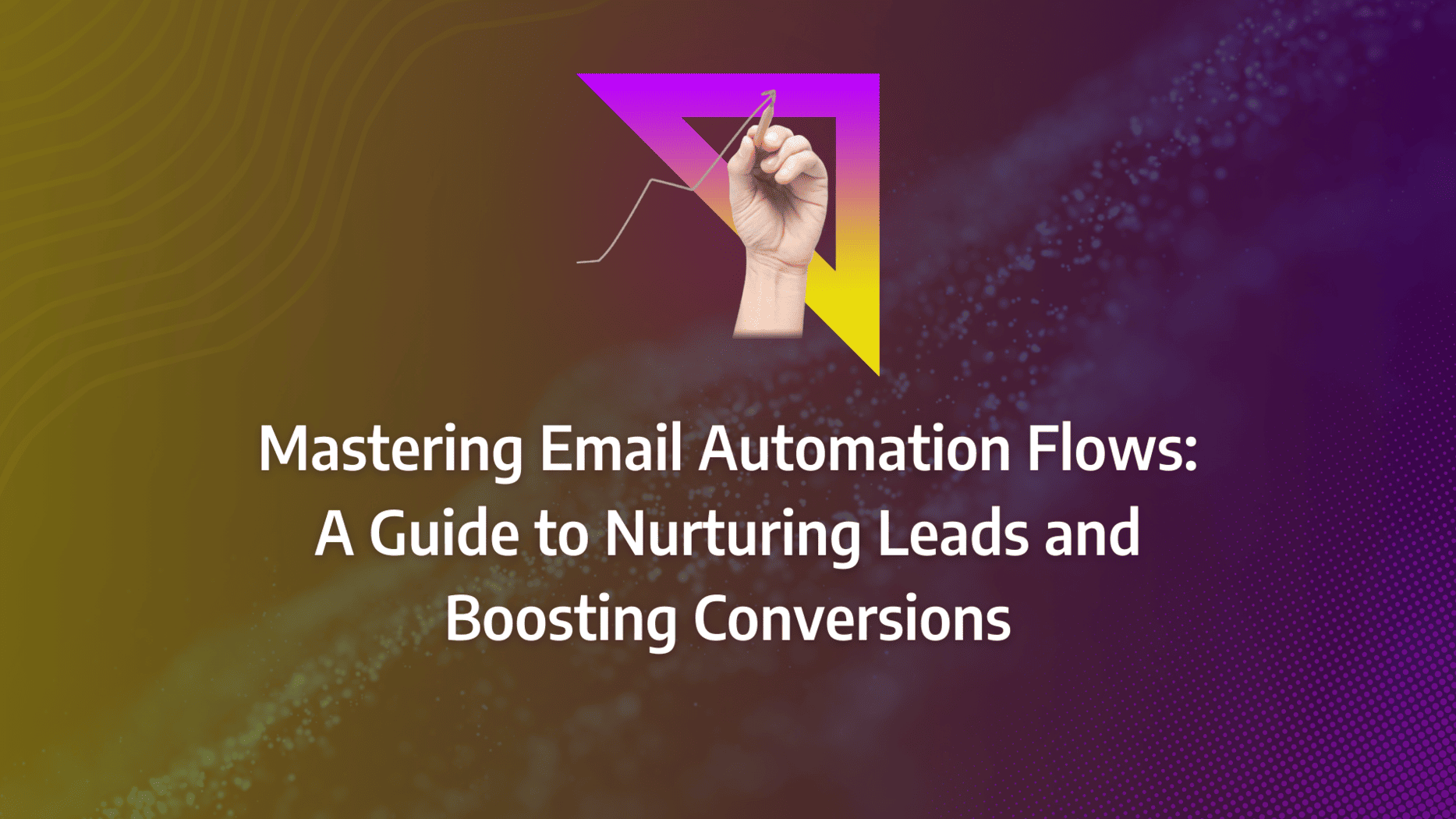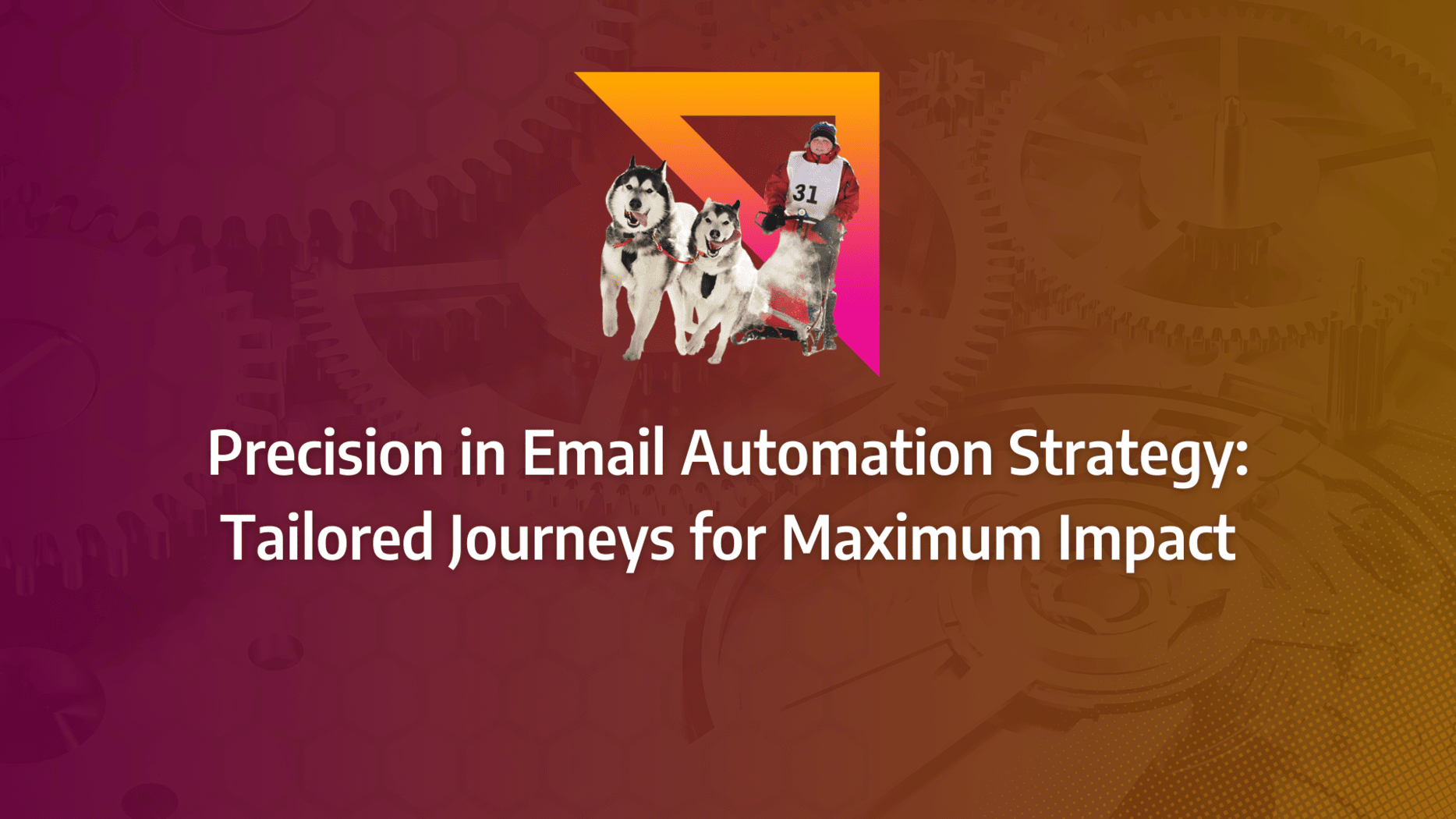Managing email campaigns manually is no longer a viable option. Imagine the time lost, the potential customer engagement slipping through the cracks, and the missed opportunities for driving conversions. This is where email automation systems come into play, transforming your email marketing strategy into a well-oiled machine.
With the right email automation system, you can not only streamline your communication processes but also ensure that each message is timely, relevant, and personalised. Whether you’re nurturing leads with a drip campaign or re-engaging dormant customers, an effective email automation system is your secret weapon for maximising marketing results.
- Understand the Core Benefits: Implementing an email automation system saves time and increases efficiency, allowing you to maintain consistent communication with your audience without manual effort.
- Choose the Right Campaign Types: Leverage different types of email automation campaigns, such as drip campaigns and re-engagement emails, to target specific customer needs and behaviours effectively.
- Set Up with Precision: Follow a clear, step-by-step process to set up your email automation system, from selecting the right software to integrating it with your CRM and defining clear goals.
- Adopt Best Practices: Regularly review performance, conduct A/B testing, and personalise content to maximise the effectiveness of your email automation campaigns.
- Overcome Common Challenges: Be prepared to tackle data integration issues, maintain email list health, and avoid spam filters by following the solutions provided.
- Monitor Key Metrics: Track essential metrics such as open rates, click-through rates, and conversion rates to measure the success of your email automation efforts.
- Stay Ahead of Trends: Keep an eye on emerging trends like AI and machine learning to enhance the personalisation and optimisation of your email marketing strategies.
What Are Email Automation Systems?
An email automation system is a critical component of modern marketing strategies, offering businesses a streamlined, efficient way to manage communication without requiring constant manual effort. Utilising an email automation system can significantly enhance lead generation, with current data revealing that companies employing automation software achieve double the leads compared to those relying solely on broadcast emails.
But there’s much more happening behind the scenes than just crafting and sending emails. Let’s delve into the various systems that power the effectiveness of email marketing automation.
Imagine you’ve just hit ‘send’ on your latest email campaign. What happens next? Sending emails goes far beyond simply pressing ‘send’ within your email service provider (ESP). Behind the scenes, a multitude of actions are triggered to ensure your message reaches the intended inbox safely and securely.
What Matters Most?
From our experience, the most effective email automation systems are built around real-time data integration. Clients often discover that timely, relevant emails tied to behavioural data significantly improve engagement. Another key insight we’ve seen is the importance of aligning email automation to the entire customer lifecycle, not just the initial stages. We typically find that creating triggers for every phase of the buyer journey yields a more personalised experience. Finally, ensuring simplicity in your workflows is often underestimated. Companies that streamline their automation tend to see stronger results by reducing friction and focusing on the most important touchpoints.Get In Touch
What Is an ESP?
An email service provider (ESP) is a platform that enables businesses to gather email addresses and send communications to their subscriber base. These providers, such as Klaviyo, ActiveCampaign, ConvertKit, and Mailchimp, offer a suite of advanced features including email automation systems, performance tracking, and A/B testing.
Crucially, ESPs differ from typical email clients like Gmail or Outlook, as they are specifically engineered to handle high-volume email campaigns. Whether you’re sending bulk marketing emails or personalised communications, an ESP ensures your strategy is optimised for scale and effectiveness.
The Role of SMTP Relay in Email Automation
Now, let’s move to an essential but often overlooked component of email automation: Simple Mail Transfer Protocol (SMTP) relay. SMTP relay is the protocol that governs how emails travel from one server to another, making it the “postal service” of the email world. The servers involved in this process are known as Mail Transfer Agents (MTAs).
To understand this better, picture how a traditional letter moves through the postal system: it goes from your local post office to the recipient’s. Similarly, SMTP relay ensures that your email, whether transactional, marketing, or peer-to-peer, passes safely through digital checkpoints. SMTP relay is always operating in the background, quietly ensuring that your message is delivered correctly.
Why Email Automation Tools Matter
In recent years, email automation systems have become indispensable for businesses of all sizes. These tools allow for precision-targeted emails that are timely, relevant, and highly personalised. As a result, automated emails are more likely to be opened and clicked, helping to convert site visitors into paying customers.
Using an email automation system not only improves the relevance of emails sent to prospects but also reduces issues such as bulk, irrelevant, or spam emails. By sending the right message at the right time, businesses can significantly enhance their ROI and drive revenue growth.
Email Automation Benefits for Your Business
Implementing an email automation system provides a host of benefits that can transform your email marketing efforts:
- Enhance Transactions by Personalising Emails: Tailored emails based on customer behaviour increase the likelihood of conversions.
- Make a Bigger Impact with Segmented Campaigns: Segmentation allows you to target specific customer groups more effectively, ensuring content resonates with the recipient.
- Boost Revenue with Transactional Emails: Automated transactional emails, such as order confirmations, are crucial touchpoints for driving additional revenue.
- Align with the Customer Purchase Cycle: Automated emails can be timed to align perfectly with the customer’s journey, ensuring timely engagement.
- Keep Leads Engaged with Drip Campaigns: Drip campaigns keep potential customers engaged by delivering a series of strategically timed messages that nurture leads over time.
What features should I look for in an email automation system?
1. Robust Email List Management
Effective email list management lies at the heart of any successful email automation system. Every organisation collects a vast amount of data on potential and existing customers, but simply having a large list of email recipients is not enough. The real power comes from organising, segmenting, and continually refreshing your list to ensure it remains clean and relevant.
Without proper list management, your emails run the risk of being sent to invalid addresses, outdated contacts, or incomplete profiles. This not only decreases engagement but can also result in your emails being marked as spam, negatively affecting your deliverability rate.
A sophisticated email automation system integrates seamlessly with your CRM, allowing you to easily import and export contacts, keeping all customer data synchronised. This ensures that your email strategy aligns perfectly with your email management strategy and broader business goals, enhancing both efficiency and effectiveness.
2. Dynamic Campaigns
While static email campaigns have their place, the real advantage of modern email automation systems lies in dynamic campaigns. These go beyond simple linear schedules, evolving into responsive conversations with your prospects.
For instance, with dynamic campaigns—like those created through Autoklose’s Decision Tree—each recipient’s actions (such as making a purchase or downloading content) are tracked, and the system adjusts subsequent emails accordingly. There’s no need for manual intervention; the email automation system automatically redirects the recipient down a new path based on their interactions, ensuring they receive content that is timely and relevant.
3. A Powerful Email Editor
Creating high-converting emails requires more than just well-crafted copy. The design and delivery of that content are equally crucial, making a powerful email editor an essential feature of any email automation system.
Look for platforms that offer WYSIWYG (What You See Is What You Get) editors. This feature allows you to see exactly what your email will look like to the recipient in real time, eliminating the guesswork. Additionally, a user-friendly interface should make the creation process seamless, even for users with limited technical skills.
Customisation is another key factor. The best email automation systems will allow you to adjust fonts, colours, layouts, and multimedia elements, ensuring that each email aligns perfectly with your brand. Whether you’re embedding videos, adding images, or inserting GIFs, the ability to personalise your emails visually can have a significant impact on engagement and conversions.

4. Compliance with Anti-Spam Laws
Adherence to anti-spam laws such as the CAN-SPAM Act, GDPR, and CASL is not just a legal requirement but a critical trust factor in your email campaigns. A reputable email automation system should offer built-in compliance features like spam checkers, unsubscribe links, and content scanning tools to prevent your emails from being flagged as spam.
Spam filters can be surprisingly strict, sometimes even flagging innocuous words like “opportunity” or “lifetime.” That’s why it’s essential that your automation platform includes a spam-checking tool to assess your content for potentially problematic words and phrases before you hit send. Ensuring compliance will protect your brand reputation while maintaining the trust of your subscribers.
5. Detailed Reporting
In a world driven by data, the ability to track and analyse your email campaign performance is crucial. A robust email automation system should offer detailed reporting features that go beyond the basic metrics like open rates and click-through rates. Look for platforms that provide deeper insights, such as engagement over time, the performance of individual team members, and conversion rates by segment.
Email List Building Tools
OptinMonster
OptinMonster is a highly effective tool for growing your email list through strategic segmentation and customisation. By leveraging its automation features, you can collect and segment email addresses based on user activity, inactivity, cookies, geographical location, and more, making it a key component in any email automation system.
OptinMonster simplifies the process with an intuitive drag-and-drop builder, offering over 50 lead generation form templates and six distinct campaign types, such as pop-ups, floating bars, inline forms, slide-ins, and more. This variety allows you to build visually engaging and highly targeted forms that encourage sign-ups, driving exponential growth for your email list.
Seamless integration with your preferred email service providers—like Constant Contact, Drip, and Mailchimp—ensures that your new contacts automatically enter your email automation system, ready for personalisation and segmentation. Moreover, with OptinMonster’s Real-Time Behaviour Automation engine, you can anticipate your users’ needs, showing them the perfect opt-in campaign at just the right moment, increasing the likelihood of conversion.
For example, you can:
- Detect when visitors are about to leave your site and show them a targeted campaign to convert them.
- Show personalised campaigns based on specific areas of your website (like checkout pages or product categories).
- Track user interactions with your site’s offers and follow up with tailored campaigns based on their behaviour.
RafflePress
RafflePress is another excellent tool for expanding your email list by running engaging contests and giveaways. It’s versatile enough to integrate into your blog or across social media platforms, making it adaptable for all of your marketing channels.
Contests created with RafflePress naturally draw users in, encouraging them to provide their email addresses for a chance to win, which seamlessly feeds into your email management strategy. It’s a great way to quickly increase your subscribers while maintaining engagement across different platforms.
Pricing: RafflePress starts at $49/month, billed annually, with a lifetime licence available for $449.
What email automation systems can integrate with other software platforms?
Contactually
Contactually offers a unique blend of CRM functionality and email marketing, making it an ideal tool for businesses in specific industries like real estate. By gathering contacts from your email inbox, website, and social media profiles, it helps to organise and enrich your contact data, ensuring that each email sent through your email automation system is tailored to the recipient.
It also helps prioritise outreach, making your email management strategy more efficient and effective.
Pricing: The Professional plan starts at $69/month, with the Accelerator plan available at $119/month.
HubSpot
HubSpot remains a leading player in the marketing automation field, known for its wide range of features that enhance both sales and marketing efforts. HubSpot excels in automating workflows, from lead generation to nurturing, integrating seamlessly with your email automation system to streamline processes across various channels.
Whether you’re using HubSpot’s free tools or opting for one of their paid plans, it’s a robust solution for businesses looking to scale their email marketing with advanced automation.
Pricing: HubSpot’s free plan offers basic functionality, with paid plans starting at $50/month for the Starter plan and going up to $1,200/month for the Enterprise plan.
BenchmarkONE
BenchmarkONE brings CRM and email marketing together, helping you segment your contacts and tailor your messages to their position within the funnel. Its tag-based system, much like Gmail’s, allows you to organise contacts based on interests and behaviours, ensuring that your email automation system delivers the right message at the right time.
Pricing: BenchmarkONE offers a free plan that covers the basics of lead generation and email marketing, with paid plans starting at $79/month, billed semi-annually.
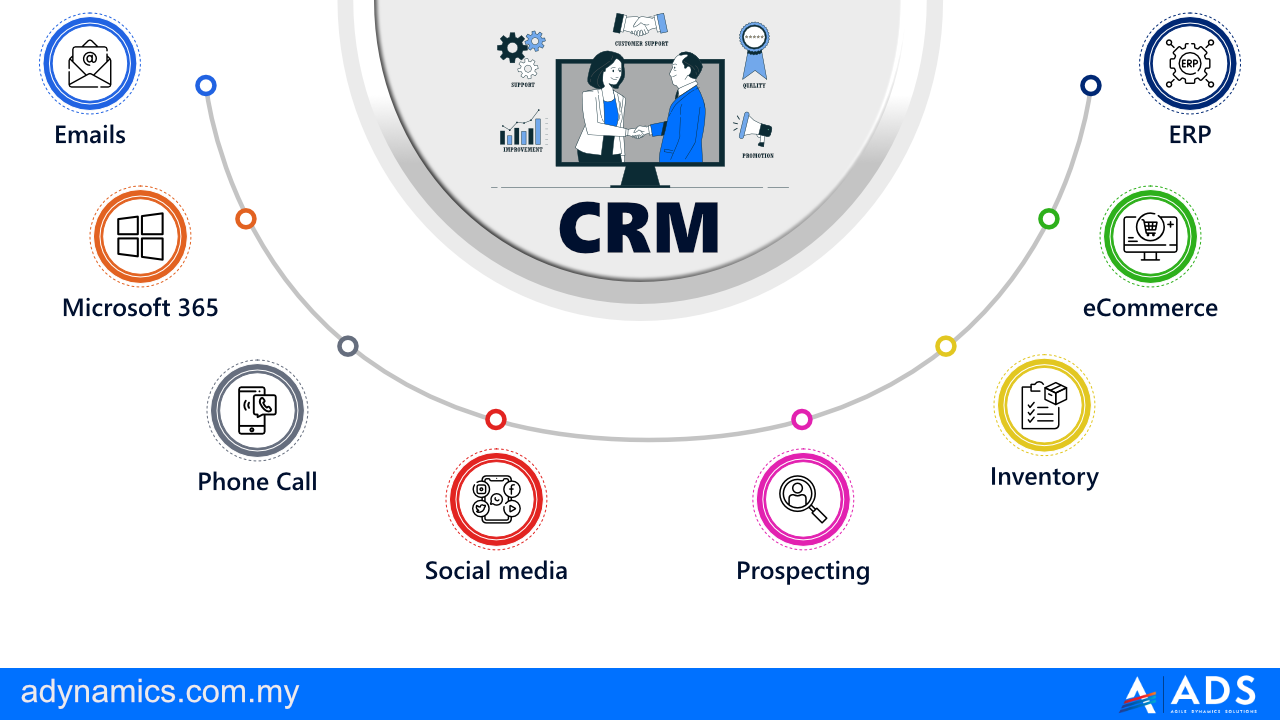
Act-On
Act-On is designed for larger businesses that run multiple campaigns simultaneously. By integrating inbound and outbound efforts, Act-On maximises return on investment by ensuring that all aspects of your marketing efforts are aligned and optimised. It’s a powerful email automation system for companies needing to manage complex, high-volume campaigns.
Pricing: Act-On offers two pricing tiers, with plans starting at $900/month, billed annually.
LeadSquared
LeadSquared focuses on lead scoring and automating email marketing efforts in a way that’s closely aligned with sales activities. It helps businesses prioritise leads more effectively, ensuring that high-quality leads are engaged with the right content and offers.
Its automation workflows are only available in the Basic plan and above, starting at $400/month.
Marketo
Marketo is widely recognised as one of the most advanced email automation systems available today. It allows businesses to trigger email campaigns based on over 40 different customer behaviours, removing much of the guesswork from targeting and improving the personalisation of each campaign.
Our Tactical Recommendations
Clients often benefit most from focusing on email deliverability, ensuring their emails avoid spam folders. This step typically includes improving domain reputation and email authentication. Another actionable recommendation is to optimise frequency, with clients finding success by adjusting cadence based on engagement data rather than relying on static schedules. Lastly, regular A/B testing of elements such as subject lines and content allows companies to consistently improve their email performance.Get In Touch
Are there any best practices to follow when using email automation systems?
When leveraging an email automation system, it’s essential to focus on creating highly targeted emails that are triggered by specific events, dates, or activities. This not only removes manual tasks but also keeps your audience engaged and nurtured through timely communications. However, to ensure your automated messages remain personal and relevant, you’ll need to make thoughtful design and content decisions. Below are some key tips to help you create emails that resonate and build trust with your audience, all while optimising your email management strategy.
1. Match the Look and Feel of Your Brand
Consistency is key. To maintain your brand identity across all customer touchpoints, your automated emails should mirror the design of your website. This means using the same colour palette, fonts, and visual elements to create a cohesive brand experience. Whether it’s showcasing new products or offering behind-the-scenes glimpses, ensure that your email automation system reflects your brand’s personality.
2. Ensure Campaigns Are Accessible to Everyone
Inclusivity is essential in email design, especially as approximately 15% of the global population lives with some form of disability. If your emails aren’t accessible, you risk alienating a significant portion of your audience. Simple adjustments like using accessible fonts, contrast ratios, and alt text for images ensure that everyone can engage with your content, enhancing the overall impact of your email automation system.
3. Structure Your Emails for Maximum Engagement
The structure of your emails is just as important as the content. Carefully consider how the layout supports the information you’re presenting. Is your email optimised for mobile viewing? Is it easy to scan? A clean, organised layout ensures that your message is clear, impactful, and fits seamlessly into your email management strategy. Each element should guide the reader towards your call to action without overwhelming them.
4. Infuse Your Design with Creativity
Once the foundational elements of your email design are in place, it’s time to bring some creativity to the mix. Tools like Mailchimp’s campaign builder offer a range of web fonts and visual design options to make your emails stand out. While support for web fonts varies by client, learning to use them effectively can add a unique touch to your design. This is where an email automation system can really shine—allowing you to craft visually appealing emails that also perform well.
5. Humanise Your Messaging
Your brand should feel like a real person speaking to the customer. Avoid robotic or overly formal language that could make your emails feel impersonal. Personalisation is key—whether through merge tags that address the recipient by name or creating segmented lists that tailor content to specific behaviours or preferences. Just ensure that you have default settings in place for subscribers who haven’t provided certain details—nothing breaks trust like a faulty merge tag in your email automation system.
6. Set Your Subscribers Up for Success
Make sure every email you send provides clear, relevant information. For transactional emails, such as order updates, ensure that all necessary details are included, along with easy ways for customers to get in touch if needed. If your email requests a response or input from your subscriber, ensure the ‘from’ address is recognisable and that replies are directed to a monitored inbox. These small details play a huge role in your email automation system and overall email management strategy.
7. Regularly Review and Maintain Your Automated Emails
Once set up, automated emails will continue to run until their trigger conditions are no longer met. However, it’s essential to periodically review these campaigns to ensure their content is still relevant and aligned with your current goals. Scheduling routine maintenance checks will help you optimise your email automation system, making updates where necessary to keep the content fresh and engaging.