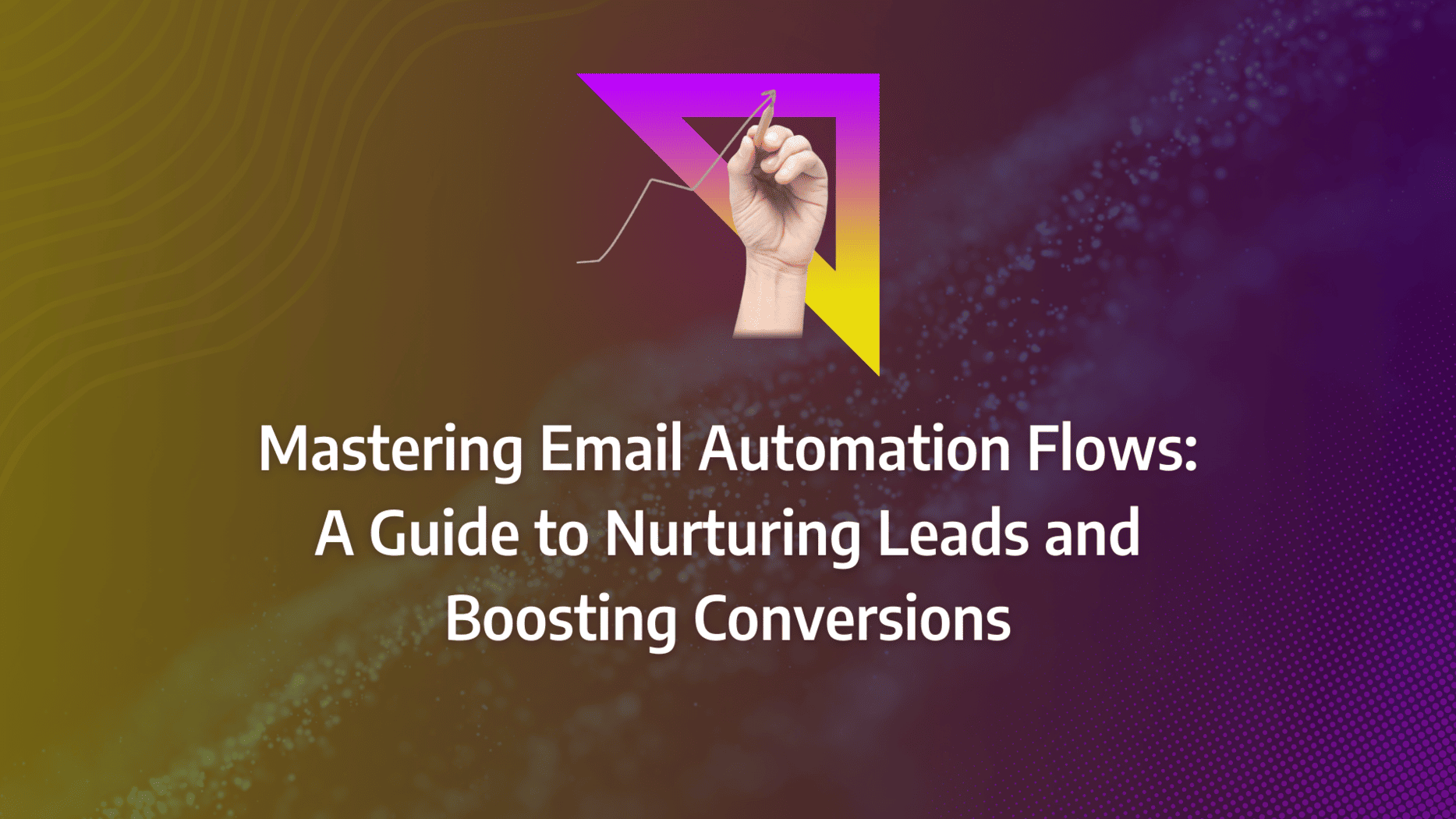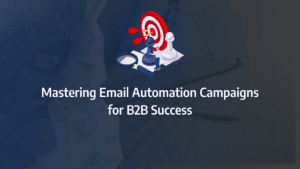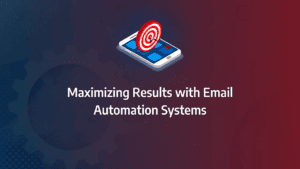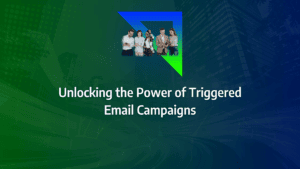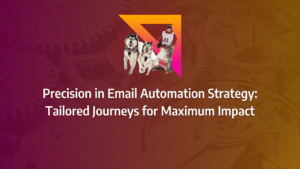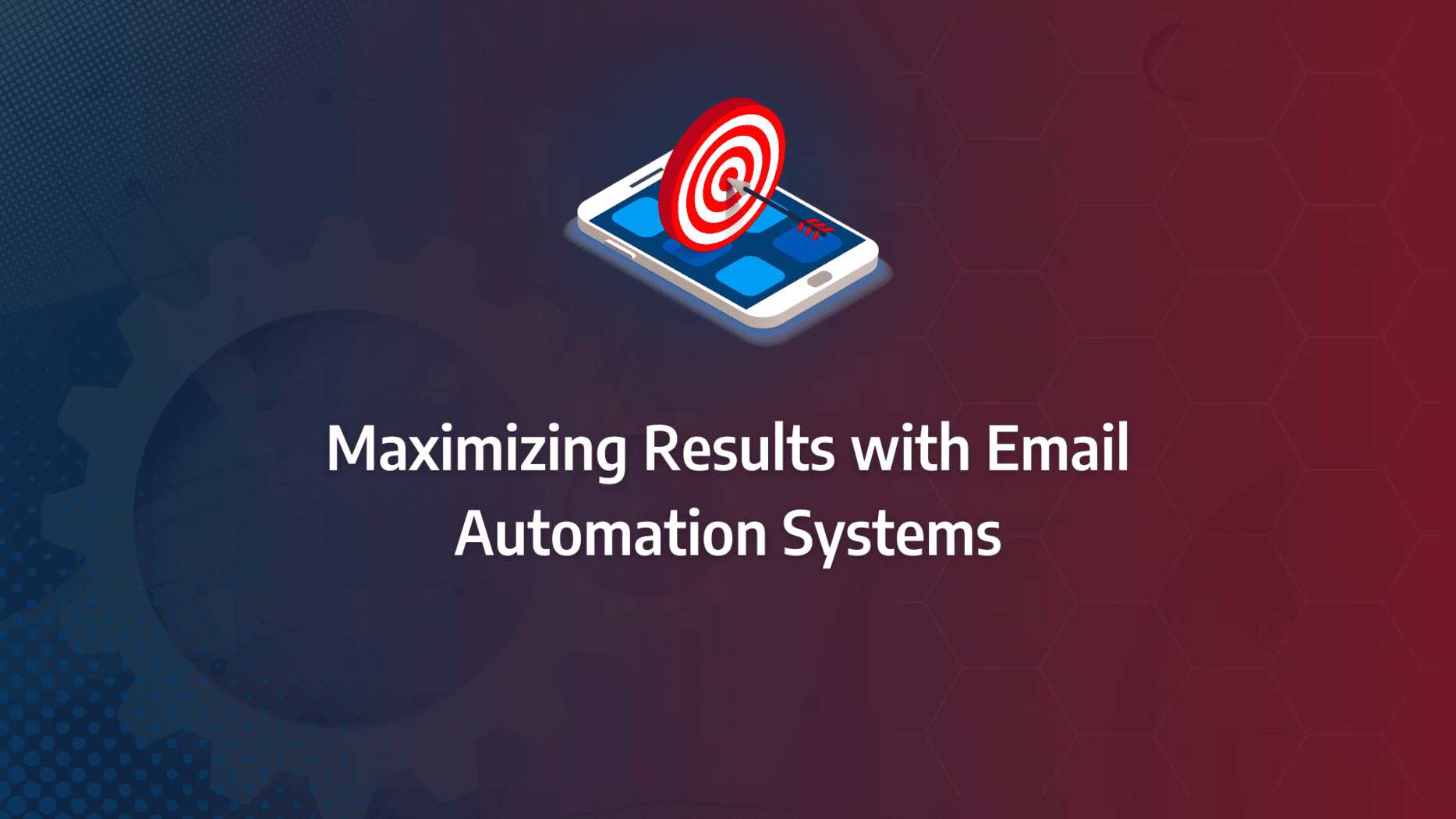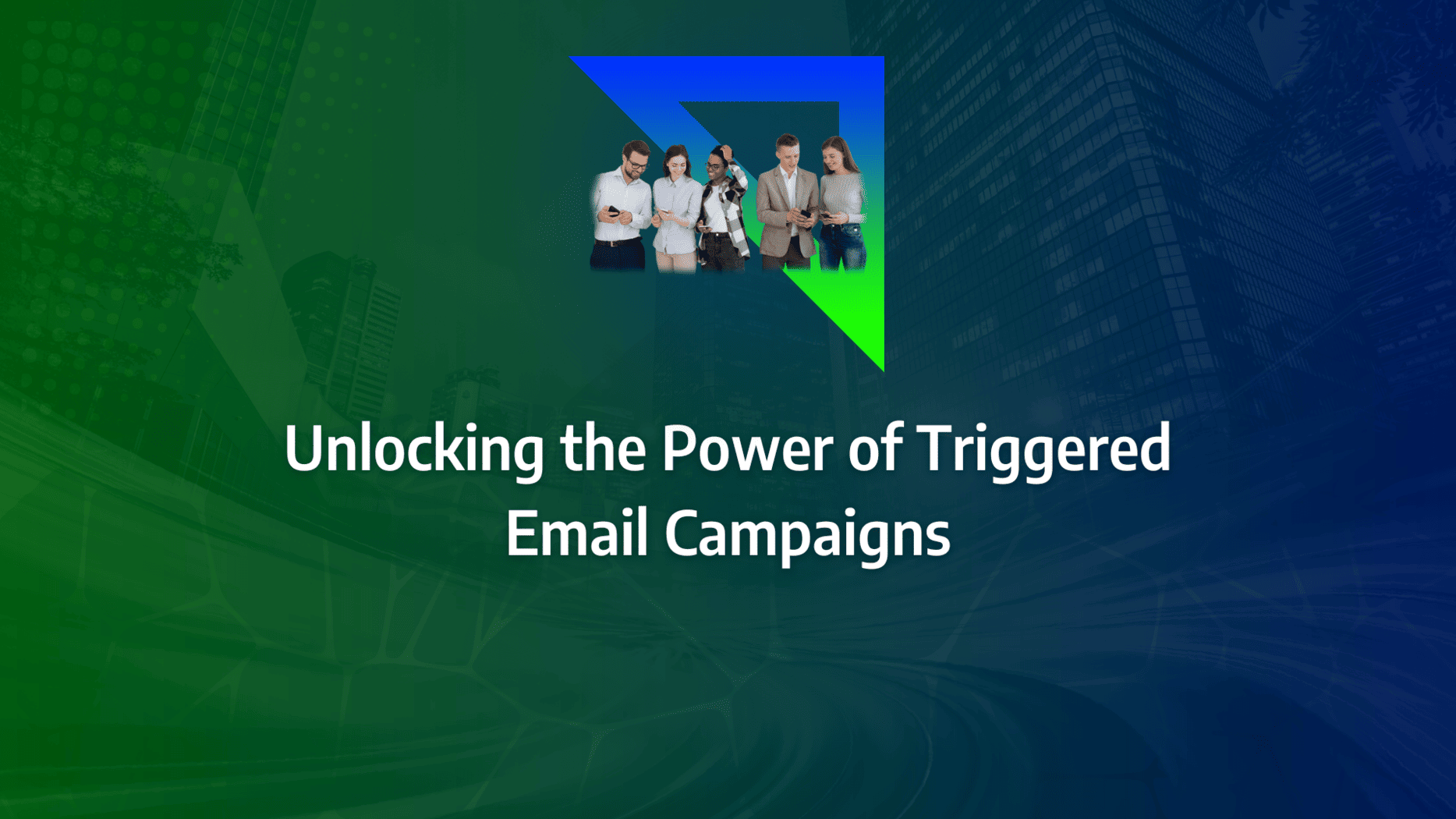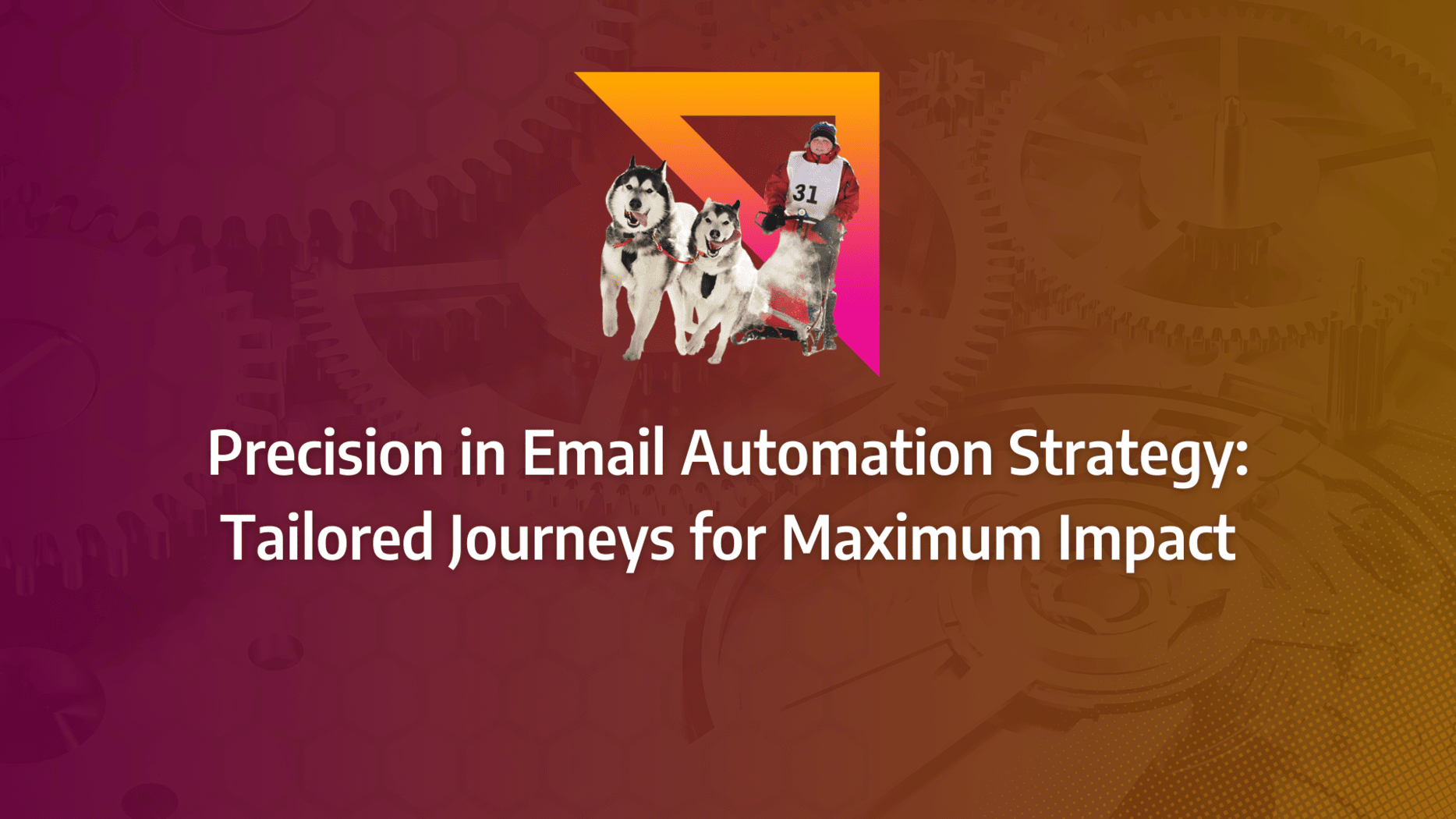Are your email campaigns feeling more like a never-ending checklist than a powerful marketing tool? You’re not alone. Many marketers struggle with keeping their automated emails engaging, personalised, and effective. But what if you could turn your email flows into a dynamic system that nurtures leads and drives conversions effortlessly?
This guide will show you how to take control of your email automation, transforming it from a time-consuming task into a strategic powerhouse. By the end of this post, you’ll have actionable insights to streamline your workflows, personalise your outreach, and ultimately boost your email marketing ROI.
- Optimise Your Email Flows: Streamline your email workflows to save time while maintaining a high level of personalisation and engagement with your audience.
- Leverage Segmentation: Use detailed segmentation to ensure that your emails are relevant and targeted, increasing the likelihood of conversions.
- Incorporate Triggered Emails: Implement triggered emails based on user behaviour to send timely, relevant content that resonates with your audience.
- A/B Test Regularly: Continuously test different elements of your emails, such as subject lines and CTAs, to refine your approach and improve performance.
- Focus on Personalisation: Use data-driven insights to personalise your emails, making your communication more relevant and engaging to each recipient.
What are the main benefits of using email automation flows for my business?
An email automation flow, or email workflow, is a series of automated emails triggered by specific subscriber behaviour or data configured in your Email Service Provider (ESP). For instance, you could create an automated email workflow that triggers when a customer reaches a milestone—such as the anniversary of joining your list, spending a certain amount of money, or any other significant event relevant to your brand and industry.
These email workflows are designed to help your customers realise all the benefits of investing in your brand while saving you time and resources. Once set up, the workflow operates automatically, sending a series of emails to onboard new customers, nurture leads, or introduce subscribers to your brand’s story. The possibilities are endless, and the more specific you can be, the better the results.
Benefits of Using Email Flows
- Saves Time: No longer do you need to send thousands of emails manually. Once you establish an email automation flow, platforms like Automation 360 handle the technicalities. When a user performs an action that triggers the flow, the service automatically sends the corresponding email, freeing you up to focus on other tasks.
- Moves Leads Down the Sales Funnel: If you drive significant traffic to your website but see no corresponding increase in revenue, you might be losing leads somewhere in the sales funnel. An automated email workflow helps guide leads smoothly through the funnel, ensuring effective onboarding, purchase, and other processes through targeted emails.
- Provides a More Individual Approach: Email workflows allow you to send highly relevant emails based on the lead’s position in the sales funnel, their level of engagement, or their buyer persona type. Essentially, these workflows answer the question, “How can I create relevant and personalised content to build long-lasting relationships with my audience?”
- Strengthens Email Marketing Strategy: If you struggle with issues like high volumes of abandoned carts, low open and click-through rates, or high unsubscribe rates, email automation flows can help address these gaps. By assisting customers throughout their lifecycle and offering support at the right times, you can significantly enhance your overall email marketing strategy. To implement this technique effectively, identify the weak points in your strategy and set the appropriate triggers to activate the relevant email workflow.
What Matters Most?
The most effective email automation flows are those aligned with customer intent and lifecycle stages. Mapping flows to specific customer journeys—not just transactional triggers—creates more meaningful touchpoints, deepening engagement over time. Typically, we recommend designing automation that feels conversational and human, where emails serve as part of an ongoing dialogue rather than a series of one-off messages. To optimise for the long term, it’s important to view email flows as part of a broader customer experience, integrating other channels like SMS and social to create a cohesive journey. This multi-touch approach enhances both retention and conversion.Get In Touch
How can I effectively set up an email marketing automation workflow?
Establishing effective email automation flows is crucial for optimising your marketing strategy. Email marketing automation revolves around the email workflow, which acts as a detailed blueprint of actions that your automation software executes. The challenge lies in creating a repeatable process that accounts for all use cases, ensuring smooth and personalised communication with your audience.
1. Identify Your Audience: Personalisation is vital in email marketing. With a well-organised CRM, you can send automated emails to specific segments of your database. This relies heavily on the integrity of the data collected from your contacts and their interactions with your site and emails.
Firstly, determine your target audience. For instance, an upsell campaign could target existing customers who haven’t purchased a particular product. Alternatively, a campaign might promote a new feature to prospects who would find it most beneficial.
Next, translate these scenarios into criteria that your software can understand. For example, to target customers who haven’t purchased a product, you might use criteria like “Lifecycle Stage = Customer” and refine the group based on custom properties.
2. Define Your Goal:Your email marketing strategy is only as good as the clarity of your objectives. Decide whether you want your audience to purchase something, learn something, or perform a specific action.
Once your goal is clear, craft messaging that guides recipients from their current state to the desired action. Additionally, plan for success. For example, if you have a 10-email series aimed at booking consultations and a recipient converts after the first email, they should be unenrolled from further prompts to avoid frustration.
3. Set Enrollment Criteria: Enrollment criteria define the conditions under which a contact enters an email workflow. You must be familiar with the data types in your CRM and trust their accuracy.
For instance, with HubSpot Workflows, you can trigger personalised, automated email workflows based on various actions—such as when a contact is added to a list, submits a form, clicks a link in an email, views a page, interacts with an ad, or becomes a marketing qualified lead. You can also trigger workflows based on specific information like page views, email or social media clicks, content downloads, or contact properties.
4. Identify the Actions to be Taken: Consider the steps you would take if you were emailing these contacts manually. Automation actions can include email sends, time delays, if/then branching, and CRM updates. Map out the sequence of events clearly, specifying the exact actions your software should perform and when they should occur.
Source: Campaign Monitor
5. Create the Necessary Assets: By this stage, you should know the number of emails you need to send and their general messaging. Ensure all assets are prepared and uploaded to your software before creating the workflow. For instance, in HubSpot, you must specify emails as automated in the “email type” prompt.
6. Implement Workflow Logic: Think of your workflow as a comprehensive blueprint that outlines each action meticulously. Automation software follows instructions literally, so detail each step carefully. In HubSpot, you specify actions in the “choose an action” window within the workflows tool.
7. Test and Verify: Before launching, test your workflow to ensure everything operates as expected. Review the list of enrolled contacts for errors, verify the number enrolled matches your expectations, examine the workflow chart and use cases, and check the send settings. HubSpot offers a feature to test the workflow by receiving all emails in sequence.
8. Launch and Monitor: Once satisfied with the setup, activate your workflow. Continuously monitor for any anomalies and be prepared to adjust as needed to optimise performance.
Workflows can automate not only email sends but also other actions such as setting or clearing contact property values, updating a contact’s lifecycle stage, adding or removing a contact from a list, and other administrative tasks. These automations facilitate more targeted and effective marketing to your prospects and customers.
What types of email workflows can enhance my lead nurturing strategy?
Enhancing your email marketing strategy through effective email automation flows can significantly improve engagement and conversion rates. Here are eight essential types of email workflows to consider.
Topic-Based Automation
Create targeted email automation flows for each significant topic within your industry. For example, if you specialise in unicorn care, you might develop content around unicorn nutrition, equipment, and accommodation. Group your content offers, such as ebooks, webinars, and guides, by these themes. Activate a specific automated email workflow whenever a contact engages with a relevant page or downloads associated content.
Welcoming New Blog Subscribers
Greet new blog subscribers with a personalised, welcoming email. This initial email should thank them for subscribing, highlight the benefits of your blog, allow them to adjust their subscription settings, and showcase some of your best articles or offers. This email campaign workflow ensures a positive start to their subscription journey.
Onboarding New Customers
When a prospect becomes a paying customer, initiate a series of welcome emails to build a strong relationship. Triggered by a change in their lifecycle stage to “customer,” these emails should offer a warm introduction and keep them engaged post-purchase. If your product or service requires training, this automated email workflow can provide essential information and resources incrementally.
Nurturing Leads
For contacts who have engaged with several top-of-the-funnel offers, such as ebooks or webinars, it’s time to move them further along the sales funnel. Develop nurture flows that deliver middle-of-the-funnel content, qualifying these leads into marketing qualified leads (MQLs) or sales opportunities. This workflow might include case studies, success stories, free trial invitations, or product demonstrations identified as impactful through attribution reports.
Source: Forbes
Re-Engaging Dormant Contacts
Reinvigorate inactive contacts with a re-engagement workflow. Establish criteria based on how long it has been since their last interaction, such as form submissions, site visits, or email clicks. Trigger the workflow when inactivity reaches a specific duration, sending exclusive offers or coupons to rekindle their interest in your business.
Event Communication
For live or online events like webinars, automate your communications with registrants and attendees. Before the event, provide crucial details such as venue information and the agenda for live events, or login instructions for webinars. After the event, send follow-up emails with session slides and further engaging content to keep attendees connected and interested in future events.
Recovering Abandoned Shopping Carts
For e-commerce businesses, an abandoned shopping cart workflow can recover lost sales. When a customer leaves items in their cart without completing the purchase, trigger an email workflow reminding them of their pending purchase. Motivate them to finalise the transaction with a discount code or other incentives.
Upselling and Cross-Selling
Continue engaging with customers after a purchase by suggesting additional products or services. This is crucial for businesses offering a variety of products. Create email campaign workflows to recommend upgrades, upsells, or complementary products based on their purchase history. Use dynamically updating lists to target customers effectively and encourage further purchases.
By implementing these tailored email automation flows, you can nurture leads, maintain engagement, and boost conversion rates, ultimately enhancing the effectiveness of your email marketing efforts.
Our Tactical Recommendations
In our experience, the best-performing email automation campaigns are those that prioritise personalisation and behavioural data. Using dynamic content within flows not only increases relevance but also enhances engagement, as the messaging feels customised to individual needs. Typically, re-engagement flows triggered early for inactive users are a powerful tool to reduce churn, while timing plays a critical role—A/B testing send times and subject lines can often yield substantial improvements in performance. Additionally, leveraging micro-conversions within a flow—such as small, low-commitment actions—helps prime users for larger asks, making conversions feel more natural.Get In Touch
Which tools should I consider for automating my email marketing efforts?
When selecting the right software solutions for your business, it is essential to understand the level of automation you require and, naturally, your budget. Here are some top tools to consider:
ActiveCampaign
If you’re prepared to fully embrace marketing automation, ActiveCampaign offers a comprehensive suite of features at a price accessible to SMEs. This platform includes segmentation, dynamic content, site tracking, lead scoring, and more. Additionally, it features an inbuilt CRM, facilitating the integration of sales and marketing data and enabling the setup of automations for sales follow-ups.
ActiveCampaign is priced towards the higher end for small-to-medium businesses (e.g., $99/month for 5000 contacts) and has a steeper learning curve than some other solutions. However, its powerful capabilities make it worth the investment for those serious about running targeted, personalised email automation flows.
Drip
Drip, positioning itself as ‘the e-commerce CRM,’ excels in e-commerce automation and segmentation. With deep integrations with major online store platforms (Shopify, WooCommerce, Magento), Drip enables targeted emails at every stage of the customer journey. This includes abandoned cart campaigns, upsell emails, product view communications, and more.
Drip’s flexible marketing automation editor also caters to non-e-commerce businesses, allowing the creation of complex automations through a combination of triggers and actions.
Zoho Campaigns
Zoho Campaigns offers a comprehensive sales and marketing suite, including email hosting, website creation, surveys, forms, CRM software, and email marketing and automation. The email automation flows within Zoho Campaigns connect seamlessly with its CRM software, offering a wide range of automation workflows and autoresponders triggered by sign-ups, email actions, dates, and anniversaries.
With plans starting as low as $5 for 500 subscribers, Zoho Campaigns is an attractive option for small businesses. Its functionality and scalability also make it suitable for larger enterprises.
HubSpot
HubSpot offers a diverse range of automations, including sequences, task automation, and email workflows. However, the multitude of plans, bundles, and suites can make it somewhat perplexing.
HubSpot is a comprehensive marketing and sales platform with an extensive array of features designed to automate various aspects of your business. The primary benefit of HubSpot is the ability to centralise everything under one roof, streamlining your operations. The Marketing Starter plan, starting at $50/month, allows you to send automated messages and includes 1,000 marketing contacts.