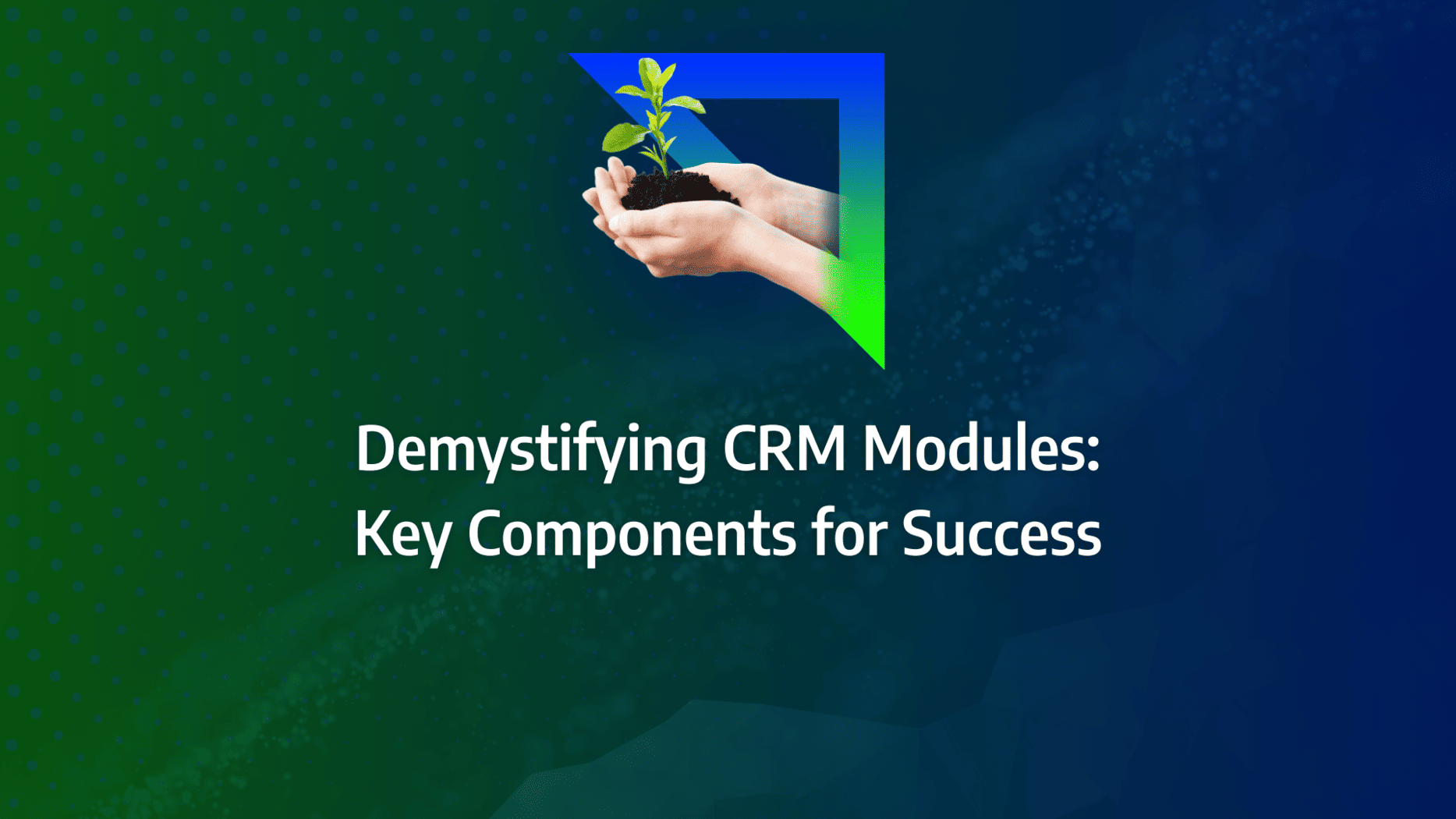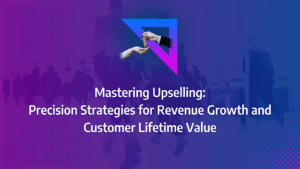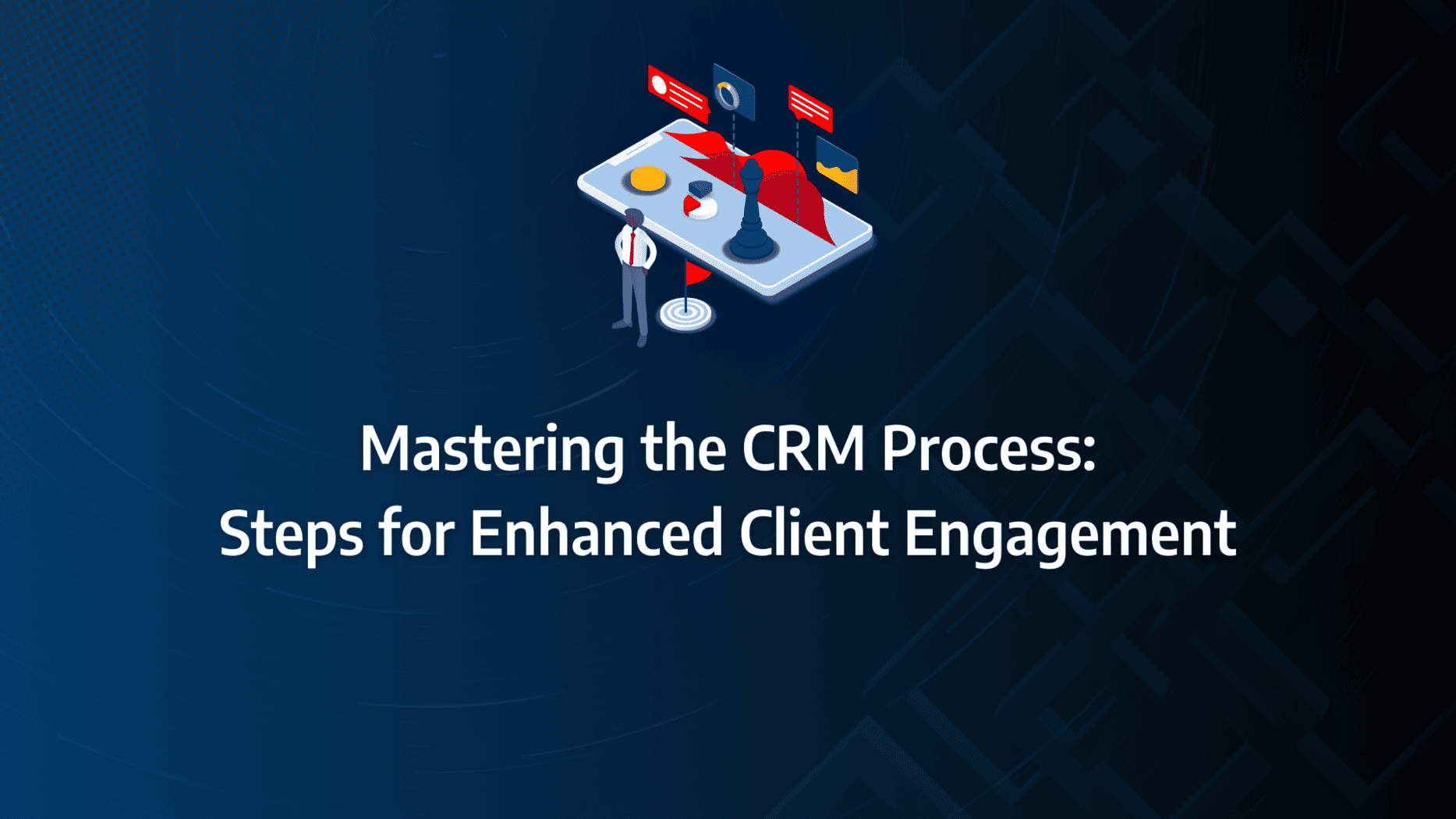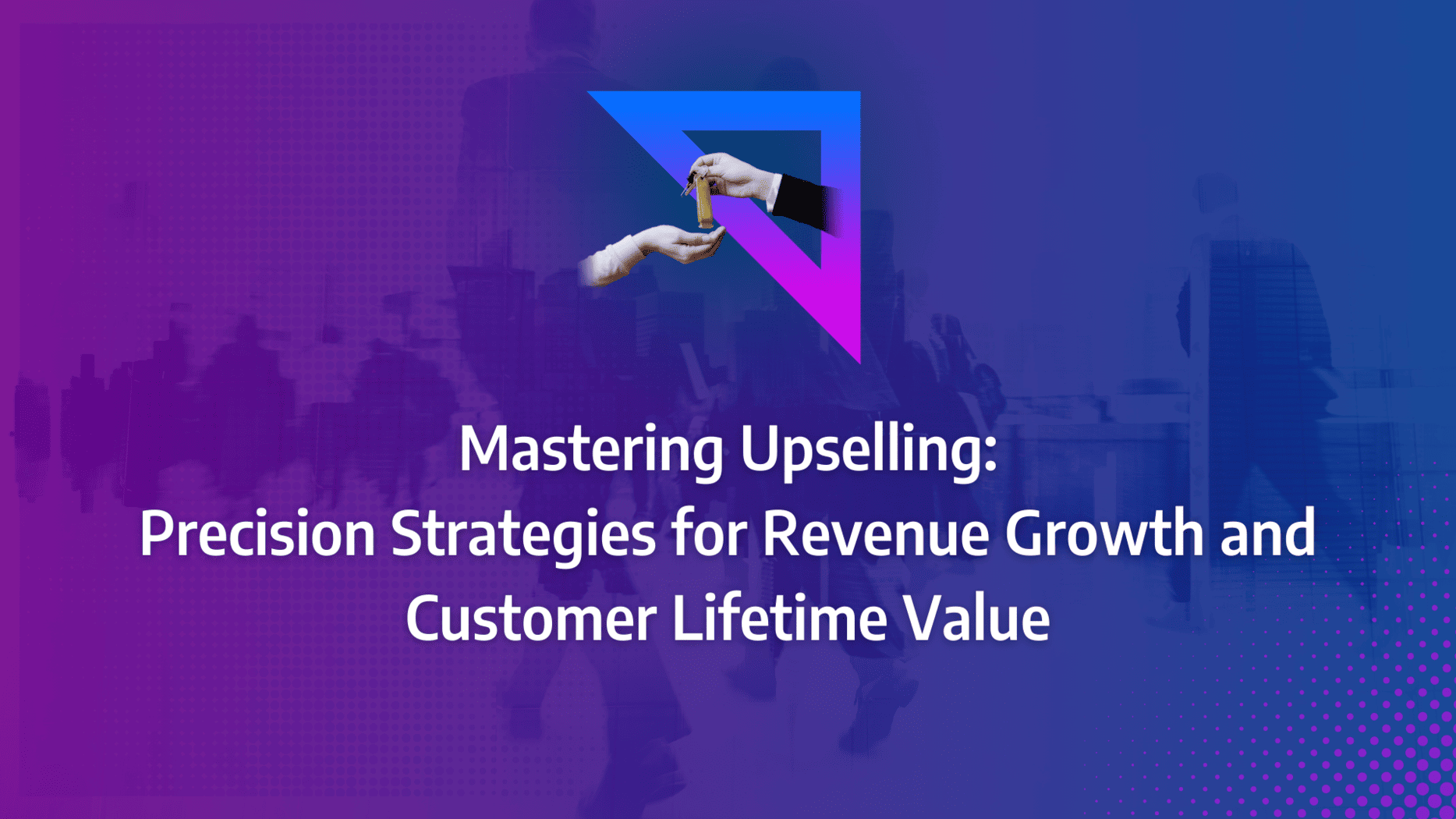Understanding the key modules of a CRM system is crucial for staying ahead of the competition. From sales automation to customer support and analytics, each module plays a vital role in streamlining operations and enhancing customer satisfaction. But with so many options available, how do you choose the right ones?
Whether you’re looking to automate sales processes, improve customer service, or gain deeper insights through analytics, this post will provide the actionable insights you need. Let’s explore how mastering these components can lead to greater efficiency, improved customer relationships, and sustained business success.
- CRM modules are crucial for streamlining business operations, from sales automation to customer support and analytics.
- Sales automation modules help automate repetitive tasks, allowing your sales team to focus on strategic activities.
- Customer support modules enhance customer satisfaction by efficiently managing inquiries and tracking issues.
- Analytics modules provide actionable insights into customer behaviour, enabling data-driven decision-making.
- Marketing integration modules ensure that your campaigns are targeted, relevant, and aligned with customer needs.
- Customisable CRM modules offer flexibility, allowing businesses to tailor their systems to specific operational needs.
- Implementing CRM modules effectively can lead to significant business growth and improved customer retention.
- Understanding the challenges of CRM implementation is key to overcoming potential obstacles and ensuring success.
CRM Modules – What Are They?
What Are CRM Modules?
At its core, a Customer Relationship Management (CRM) system is software designed to help you manage and track relationships with your leads, customers, and partners. A sales management CRM specifically aids in managing sales leads, guiding them through the funnel from point A to point B. As your business grows, the complexity of managing customer and lead data increases. In a data-driven framework, certain management aspects go beyond the core capabilities of a CRM, and this is where CRM modules come into play.
What Matters Most?
We’ve found that one of the most pivotal insights is that CRM systems must be built to integrate seamlessly across multiple platforms. This ensures businesses can create a unified, comprehensive view of their customer base—clients often discover the value of using CRM as more than just a data repository. Instead, it becomes the foundation for orchestrating deeply personalised engagement, particularly when aligned with ABM strategies. Clients typically realise that focusing on long-term CRM scalability allows for better adaptation to evolving business needs, supporting both growth and customer experience enhancement.Get In Touch
CRM modules are specialised applications that integrate with your CRM system, enhancing its functionality and the value you derive from it. These modules can operate independently or exclusively within the CRM. Given the varied needs of modern businesses, many companies now employ multiple applications—small companies (up to 50 employees) typically use around 20-50 SaaS products, while larger companies (250+ employees) might use over 100 applications. A diversified software pool tailored to specific strengths can significantly benefit your sales and marketing operations.
Why Your Business Needs a CRM Solution
A CRM solution is designed to simplify and optimise your business operations. It manages customer interactions intelligently, playing a pivotal role in your organisation. By using a CRM system, you can oversee all customer engagements from a centralised platform, greatly enhancing operational efficiency.
A CRM does more than facilitate communication; it meticulously tracks every interaction. This includes capturing email details, contact information, past interactions, orders, sales history, and other crucial customer data.
CRM software has become essential for businesses, driving customer engagement, fostering business development, building trust, and ensuring customer loyalty. Most organisations today rely on CRM for lead nurturing, email marketing, and sales projections, making CRM systems indispensable for businesses of all sizes.
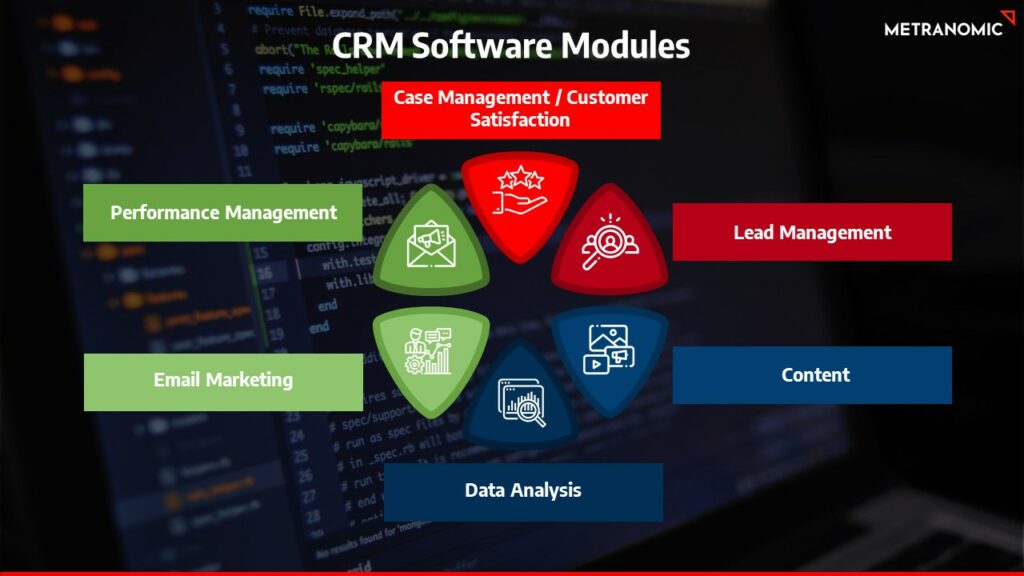
What are the essential functions of CRM modules for businesses?
Essential CRM Modules for Effective Customer Management
Integrating key CRM modules tailored to your business needs can significantly enhance your customer management capabilities. Let’s explore these crucial CRM system modules and their specific functions.
1. WooCommerce Integration
Syncing WooCommerce with your CRM system modules allows for effortless synchronisation of order details and customer data. This integration enables customers to monitor all sales activities directly from their CRM dashboard, providing a comprehensive view.
-
Order Syncing: Instantly synchronise WooCommerce order details with a single click.
-
Data Import: Use the built-in CRM tab to configure how WooCommerce data is imported.
-
Sales Overview Tracking: Enable the Accounting sync option to access detailed sales overviews alongside WooCommerce data.
-
Subscription Management: Allow users to subscribe to newsletters during checkout to manage subscriptions efficiently.
-
Contact Filtering: After syncing orders, filter contacts using WooCommerce-related fields, improving CRM segmentation capabilities.
2. Custom Fields Builder
Customisation is essential for managing diverse data within your CRM. The Custom Fields Builder module allows you to add various fields to employee or company profiles, tailored to your specific needs.
-
Employee Profile Customisation: Beyond standard fields, add unlimited custom fields as necessary.
-
Contact Profile Customisation: Similar to employee profiles, customise contact forms by adding essential fields easily.
-
Versatile Field Types: Include a range of field types such as passwords, dropdowns, radio buttons, checkboxes, calendar dates, emails, URLs, and number fields.
-
Recruitment Extension Compatibility: This module integrates seamlessly with recruitment extensions, simplifying the recruitment process.
-
Company Profile Customisation: Add additional fields to company profiles for a more flexible and seamless editing experience.
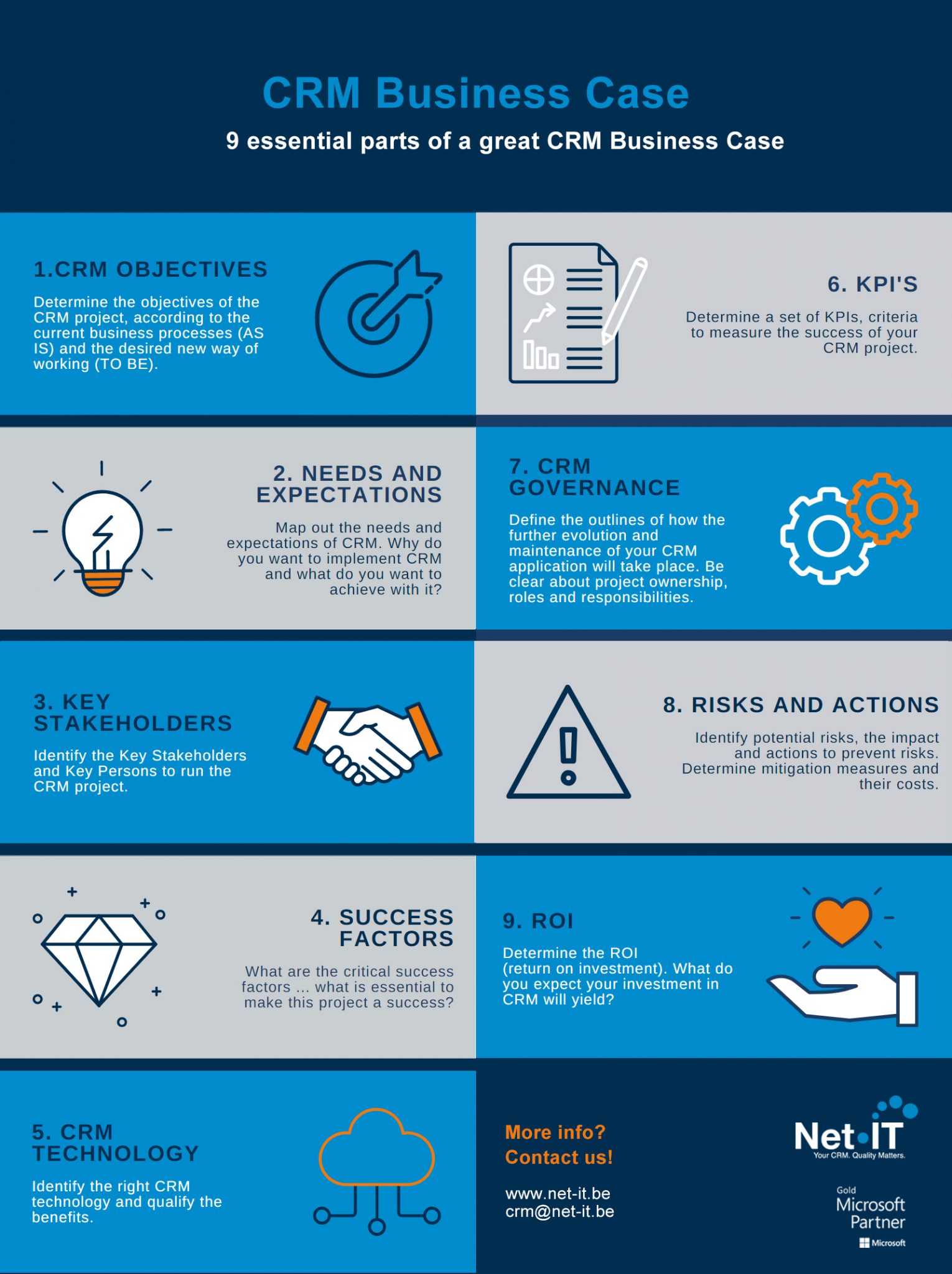
3. Salesforce Contacts Sync
In cloud computing, Salesforce is a prominent name, well-regarded for its CRM services. If your business uses Salesforce, integrating it with your CRM system is crucial. The Salesforce Contacts Sync module ensures seamless synchronisation of contacts between Salesforce and your WP ERP CRM system, maintaining data consistency and efficiency.
-
Contact Import & Export: Effortlessly sync contacts between your Salesforce account and WP ERP CRM system, ensuring up-to-date information across platforms.
-
Easy Configuration: Connect your Salesforce account with a single click by entering your credentials.
-
Instant Data Transfer: Seamlessly transfer data between platforms by configuring your lists, choosing your method, and clicking synchronise.
4. Documentation Manager
Effective documentation management is vital for product development and team management. The Documentation Manager module for CRM streamlines this process, allowing you to store and manage various documents directly on your server. This module enhances the CRM’s functionality by keeping your documentation organised and accessible.
-
Server Storage: Upload and access all files, including employee documents, on your WordPress site, ensuring secure storage and easy accessibility.
-
Instant Search: Quickly search for any document and receive results in seconds, saving time and boosting productivity.
-
Format Support: Handle any file format with ease, ensuring no compatibility issues.
-
Privacy & Security: The Document Manager has default settings that restrict access to only the document owner and site managers, ensuring secure document management.
5. SMS Notification
When emails and system messages are insufficient, the SMS Notification module for CRM ensures effective communication with teammates and clients. This module supports multiple renowned SMS gateways, offering a reliable alternative communication method.
-
Popular SMS Gateway Support: Compatible with widely used SMS gateways like Twilio, Clickatell, Nexmo, SMS Global, and others.
-
Alternative Communication: Use SMS notifications as an alternative when emails fail to reach team members or clients, ensuring prompt message delivery.
-
Selective Notification: Choose specific employees or contacts to receive notifications, ensuring relevant parties are informed.
6. Workflow Automation
Automate workflows, including emails, contacts, employee creation, and more, using the Workflow module for CRM software. This integration allows you to scale your business efficiently without getting bogged down by routine tasks.
-
Module Triggers: Create actions based on various CRM modules and set specific conditions to automate processes.
-
CRM Event Settings: Define events such as contact subscriptions, unsubscriptions, creations, and deletions. Also, set events for notes, tasks, and meeting schedules.
-
HRM Event Definitions: Easily create workflows for HRM events like employee creation and deletion, announcements, confirmed leave requests, and more.
-
Automated Actions: Automate tasks like sending emails, assigning tasks, adding activities, and scheduling meetings.
-
Accounting Events: Streamline accounting by automating events like customer creation or deletion, adding sales, and managing purchases.
-
Conditional Actions: Set up actions to respond to specific events, allowing your team to focus on strategic tasks.
7. Deals Management
Organise and manage all your deals within a pipeline using the Deals CRM module. This tool guides your CRM agents through a structured sales process, enhancing efficiency and productivity.
-
Comprehensive Tracking: Monitor deal progress and activities, including recently won deals and other critical metrics.
-
Deal Categorisation: Customise deal stages to fit your sales process, enabling precise tracking and status calculation.
-
Progress Visibility: View all deals categorised by stages in a pipeline format. Filter deals by status—open, closed, lost, trashed—or by owner.
-
To-Do List Management: Utilise a built-in activity tracker to set and assign tasks, manage timelines, categories, and more from the activity menu.
What specific features enhance lead management in CRM software?
Marketing Module
The marketing module within CRM system modules is essential for streamlining all marketing-related activities in your enterprise. This module ensures that your marketing efforts are organised, efficient, and targeted, maximising the impact of your campaigns.

Leads
One of the primary functions of CRM is to organise client data efficiently, enabling you to forward leads to the appropriate representatives promptly. By capturing leads from various marketing campaigns and storing their data in one place, CRM software modules facilitate your marketing efforts. Tracking the current status of your leads and their activities helps you understand buyer behaviour and identify the most valuable customers. Advanced CRMs can enhance this functionality with features like lead scoring and automatic lead generation, crucial for managing activities, tasks, and lists.
Analytics
While each CRM module typically includes its own analytics tool, having a centralised engine for data analysis is critical for many companies. This ensures a smooth exchange of information between departments and individuals, preventing duplication of effort and inaccurate results. Enhanced data analysis allows you to segment customers, measure escalation, evaluate profitability, and plan sales campaigns based on previous data. A customised CRM system enables the utilisation of advanced analytics tools, providing deeper insights and more precise data management.
Email Marketing
Email marketing within CRM modules goes beyond sending personalised emails to specific clients or segments. This function of CRM allows you to refine your email campaigns by analysing past performance. With access to data such as click-through and conversion rates, you can assess the success of your campaigns and adjust future strategies accordingly. This module also displays details of landing pages and website widgets, allowing you to generate detailed reports on their conversion rates. Integration with third-party email services can transform this feature into a powerful tool for maintaining effective communication with your audience.
Top Use Cases for CRM Modules
CRM modules come in various forms, each designed to fulfil specific functions. Here are the most common use cases:
- Lead Management: Effective lead management is a cornerstone of any CRM system. Leads can be sourced from advertisements, webinars, lead magnets, and more. Without an efficient lead management system, tracking acquisition channels and recording necessary information can be challenging. A lead management module within CRM software modules automates the collection of leads from various sources, ensuring they are tracked efficiently. This module also provides your sales representatives with crucial data about who your leads are, their origins, and their engagement levels. For those seeking robust lead management software, Salespanel is worth considering.
- Contact Management: A contact management module helps you store and manage contact information within your CRM system modules. Depending on the specific type of module, it can either capture detailed customer information (e.g., through forms) or enrich your database with third-party customer data (data enrichment modules). Creating a comprehensive profile of customers within the CRM workspace allows sales representatives to be more productive and ensures they stay updated on all relevant customer data.
- Customer Service and Su pport: Customer service and support modules are vital for managing service requests within your CRM. These modules can integrate with various communication channels such as helpdesks, email, and phone systems. Often, more than one module is needed to cover all aspects of customer support. This type of CRM module helps sales representatives view open support tickets, collect feedback through Net Promoter Score (NPS), and review the history of support requests, thereby improving the overall customer experience.
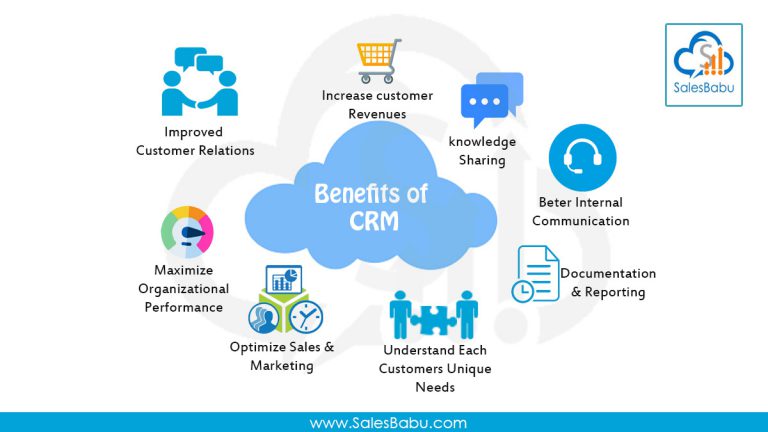
Our Tactical Recommendations
In our work, we typically see clients benefit greatly by automating service responses within CRM systems, ensuring fast and efficient customer service while reducing manual work. It’s also valuable to set up CRM-triggered content delivery based on where prospects are in the buying journey—clients often discover how this tactic boosts conversion rates. Finally, avoiding data silos by ensuring every customer-facing team uses the same CRM interface is a critical directive, allowing for seamless data flow and a more holistic approach to managing customer interactions.Get In Touch
Expert tips to help you maximise your CRM system’s potential
Customer relationship management (CRM) software is indispensable for every marketing, sales, and customer service department. It enables you to capture your customers’ information and maintain a comprehensive record of their interactions with your business. If you are new to CRM, here are some expert tips and tricks to help you maximise its potential.
Always Update Customer Information
A CRM system is only as effective as the data it contains. Ensure that your staff promptly records any changes in customer details, such as address, company name, or preferred method of contact. This keeps your sales and marketing teams equipped with accurate, up-to-date information.
Use Purchasing History for Upselling Opportunities
Selling to existing customers is often easier than acquiring new ones. Analyse your current clients’ purchasing history to design promotions or events tailored specifically for them. For instance, if a customer recently bought a razor from your online store, your CRM system modules can suggest complementary products like shaving cream or aftershave. This strategy not only increases your profit margins but also enhances customer satisfaction and encourages repeat business.
Automate Processes
Leverage the workflow automation features in CRM software modules to eliminate time-consuming and repetitive tasks. For example, when a new lead is added to your CRM (via newsletter subscriptions or website visits), automate follow-up emails, promotions, and other interactions to keep your business top-of-mind. This automation saves time and ensures consistent client engagement throughout the sales process.
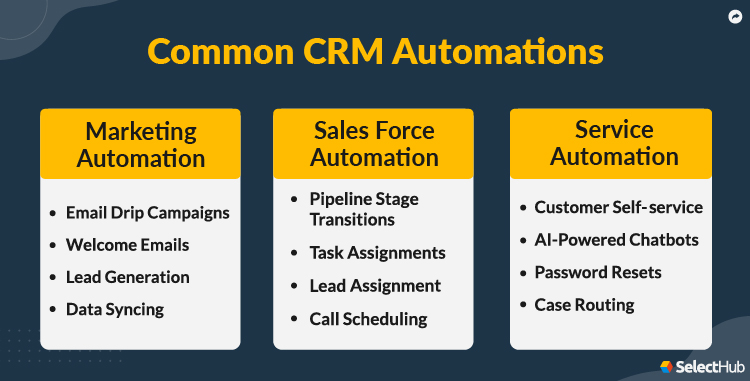
Learn from Analytics
CRM modules enable you to analyse customer trends and behaviours. If you observe increased demand for specific products or services during certain periods, such as holidays, plan to promote these more aggressively in future. Analyse the success of email campaigns by examining metrics like open rates and click-through rates, and replicate the successful elements in future campaigns. Utilise customer data to tailor your sales and marketing tactics. A salesperson who knows a client’s name, location, and preferences can offer more personalised pitches, increasing the likelihood of closing a deal. The key takeaway: leverage data insights to drive business growth.
Integrate CRM with Other Business Software
Integrating CRM software with other business programmes enhances its functionality. For example, combining CRM with accounting software merges customer and financial data, reducing manual data entry and generating more insightful reports. When integrated with a VoIP system, your staff can access relevant customer information from multiple databases on one screen before making a call, improving the efficiency and personalisation of customer interactions.