Are you constantly juggling multiple tasks, trying to personalise communication at scale, and struggling to align your marketing efforts with your business goals? You’re not alone. Many marketers find themselves overwhelmed by the complexity of manual marketing processes, but there’s a way out.
HubSpot workflows offer a powerful solution to automate and streamline your marketing efforts, freeing up time to focus on strategy and creative work. Imagine having a system that not only takes care of repetitive tasks but also enhances lead nurturing and customer engagement, driving better results with less effort. In this guide, we’ll walk you through the steps to master HubSpot workflows, showing you how to revolutionise your marketing automation.
- Leverage HubSpot workflows to automate repetitive marketing tasks, allowing you to focus more on strategic initiatives and creative execution.
- Customise workflows to enhance lead nurturing by setting up triggers and actions that align with your specific marketing goals.
- Regularly review and optimise your workflows to ensure they are effectively driving customer engagement and contributing to your marketing objectives.
- Integrate workflows with other marketing tools for a more comprehensive and seamless marketing automation experience.
- Utilise data-driven insights from HubSpot to refine your workflows, ensuring they are continuously improving and adapting to changing market conditions.
What are HubSpot Workflows?
HubSpot is an advanced platform designed to support businesses aiming to scale by seamlessly aligning marketing, sales, and customer service operations. Through its comprehensive database, HubSpot enables Revenue Operations (RevOps) by facilitating real-time collaboration across teams managing prospects, leads, and customers.
One of HubSpot’s most powerful features is its adaptability. Its workflows can be customised to suit unique business needs and adjusted over time as conditions change. This flexibility makes HubSpot an invaluable asset for companies seeking a single source of truth that remains current. Moreover, its user-friendly interface ensures that mastering the platform is straightforward, making it highly accessible for teams of all technical abilities.
In simple terms, a HubSpot workflow is an automated sequence of tasks or actions triggered by a user’s behaviours or specific criteria. These workflows form the backbone of a streamlined marketing strategy, allowing businesses to automate processes such as lead nurturing, sales follow-ups, and customer communications.
Various triggers can activate a workflow within HubSpot, including actions taken by contacts, companies, sales deals, tickets, quotes, conversations, and even customer feedback surveys. By employing such automation, businesses can increase efficiency and ensure timely responses, enhancing overall productivity.
What is a Workflow Specifically?
A “workflow” in marketing refers to the automation of repetitive tasks, such as sending emails or updating contact information, according to predefined rules. By automating these processes, businesses reduce the risk of errors—like mistyped emails—and ensure a more consistent and professional response to leads. HubSpot workflows enable businesses to scale their marketing activities effectively, ensuring that tasks are automated rather than manually repeated for each lead, thereby improving both productivity and reaction times.
HubSpot workflows are particularly useful in inbound lead generation and nurturing. By automating follow-ups based on user behaviour, businesses can respond more quickly and efficiently, keeping prospects engaged and guiding them through the buyer’s journey.
HubSpot offers a range of workflows, and the type you choose should align with your specific business goals. Whether your objective is to encourage leads to download more content, gather additional information, or confirm attendance for an event, HubSpot’s automation tools provide the flexibility to segment leads based on their interactions. This segmentation allows for personalised communication, which is vital for nurturing leads effectively and driving them towards a conversion.
HubSpot workflow automation plays a crucial role in optimising marketing efforts, making it a best practice to leverage workflows in a way that aligns with broader business objectives. Whether you are looking to implement a HubSpot lead nurturing workflow, improve the structure of your HubSpot sales workflows, or simply ensure you’re following HubSpot workflow best practices, these workflows can significantly enhance the efficiency and impact of your marketing and sales processes.
What Matters Most?
From our experience, aligning workflows with customer journeys is crucial. Clients often discover that personalised experiences based on user behaviour—not just demographics—drive deeper engagement. Integrating storytelling elements into automated communications is also vital, as it can transform transactional messages into compelling narratives that resonate with audiences. Additionally, leveraging data analytics to inform workflow adjustments typically reveals opportunities for enhancing performance.Get In Touch
What is the difference between a sequence and a workflow in HubSpot
Understanding the distinction between HubSpot Workflows and Sequences is crucial for optimising how your sales and marketing teams interact with leads. While both are essential tools, they serve different purposes in managing customer interactions and automating processes.
HubSpot Sequences
HubSpot Sequences are specifically designed to help sales teams automate repetitive communications with leads. By allowing you to create personalised email templates directly within your inbox, Sequences enable you to nurture those leads you’ve already engaged with, focusing on building and maintaining relationships with hot or warm prospects.
Key features of HubSpot Sequences include:
- Customisable and Targeted: Sales reps can adjust email templates within the tool, tailoring messages to the specific lead they’re working with.
- Simple: Emails sent through Sequences are designed to appear as though they’ve been written personally. They don’t rely on heavy visuals or design elements.
- Direct: Sequences send emails straight from the sales rep’s inbox, maintaining a one-on-one feel.
- Automatically Unenrolled: The moment a lead replies to an email, they are automatically removed from the Sequence, ensuring no further automated follow-ups.
What Sequences are not:
- Bulk Communication: Sequences are meant for personalised 1-1 communication. Sales reps manually enrol leads, with a limit of 150 emails per day.
- Reportable: Metrics are limited. You can see whether an email has been opened or replied to, but you won’t receive detailed analytics such as click-through rates.
- Automatically Triggered: Unlike workflows, Sequences can only be triggered by human action. They are not based on automated triggers like form submissions or page visits.
HubSpot Workflows
HubSpot Workflows, on the other hand, are built to nurture leads through automated actions triggered by specific behaviours or conditions. Whether your leads are warm, lukewarm, or even cold, workflows allow for bulk, stylised communications that guide prospects through their journey, helping them move closer to making a purchasing decision.
The primary function of a HubSpot workflow is email automation, but workflows offer far more versatility. You can assign tasks to your team, automatically segment leads, or trigger other workflows based on specific criteria.
Key features of HubSpot workflows include:
- Automatically Triggered: Workflows are activated by actions such as a lead downloading content or engaging with a chatbot, making them an essential part of any HubSpot lead nurturing workflow.
- Sent Through HubSpot: Workflow emails are sent via the HubSpot platform, and you can modify the “from” address to reflect a team member or a general marketing email.
- Delayable: Set delays between emails—send one today, follow up in three days, and schedule another for a week later, offering flexibility in communication timing.
- Dynamic: HubSpot workflows allow you to incorporate images, videos, and other multimedia elements, using a drag-and-drop editor to build fully customised emails.
- Compatible: You can configure one workflow to trigger another, providing robust customisation options for complex campaigns.
- Reporting: Workflows offer comprehensive metrics, from open rates to clicks, enabling a detailed understanding of lead engagement. This is a key aspect of HubSpot workflow best practices, allowing you to continually refine your campaigns.
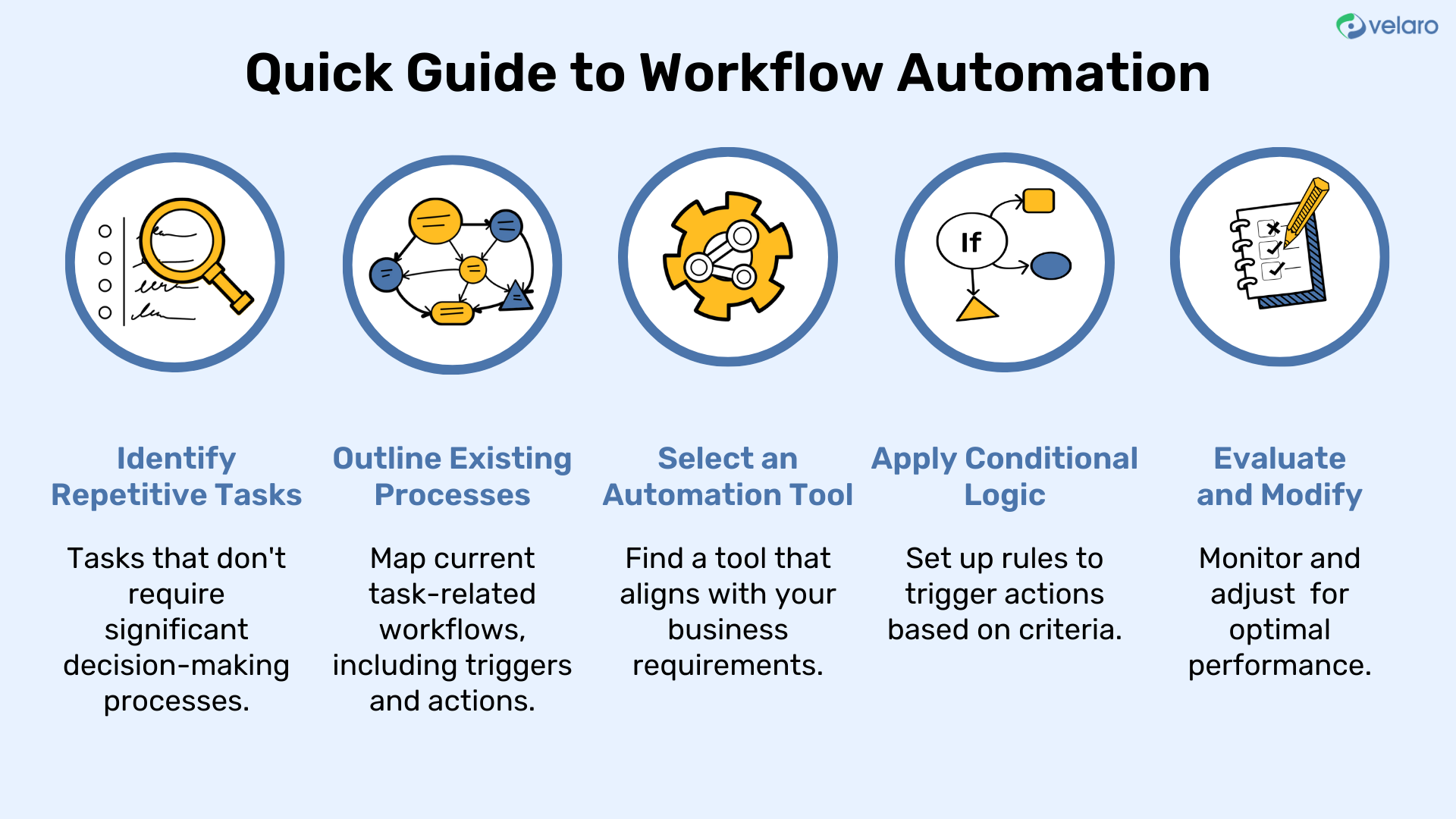
What HubSpot workflows are not:
- Automatically Unenrolled: Leads will continue through a workflow unless you set specific goals or conditions to remove them.
- 1-1 Communication: Unlike Sequences, workflows handle bulk email sends to segmented lists. Personalisation tokens can be used, but all replies are funnelled into the same inbox.
- Tracked by Reply: HubSpot cannot directly track replies to workflow emails, but you can monitor responses in the inbox associated with the “from” address.
When to Use HubSpot Workflows
Imagine your marketing team has just created a valuable piece of content, and when someone downloads it, they become a qualified lead. A HubSpot workflow can automate ongoing engagement with that lead, nurturing them until they’re ready for a conversation with your sales team. This automation helps maintain momentum without manual intervention, freeing your team to focus on closing deals while the workflow handles the nurturing process.
Incorporating workflows is one of the most efficient ways to optimise lead engagement, and by implementing a HubSpot sales workflow as part of your automation strategy, you ensure a smooth transition between marketing and sales efforts.
Source: Formstack
What Makes a HubSpot Workflow So Special?
HubSpot workflows offer a seamless way to automate lead engagement, whether you are manually enrolling contacts or setting up an ongoing process to nurture new prospects. Rather than sending individual emails every time someone fills out a form, a HubSpot workflow allows you to automate the process. These workflows send personalised emails tailored to each lead’s actions—whether they opened an email, clicked a link, or had the email bounce back. The time saved by automating these actions is invaluable, allowing you to focus on higher-value tasks while the workflow handles the repetitive, yet critical, communication.
HubSpot workflows come in several forms, each designed to meet specific business goals. For example, standard workflows are triggered when a contact in your CRM reaches a defined starting condition. You can also manually add contacts to a workflow using a list. The flexibility of HubSpot’s automation means that delays and actions within the workflow are determined by what happens before, rather than the original enrolment date. This level of customisation is key to ensuring that every HubSpot lead nurturing workflow is both timely and relevant.
If you’re promoting a webinar or event, a fixed-date workflow is ideal. This type of workflow is linked to a specific calendar date, making it perfect for holiday marketing emails, event reminders, or time-sensitive promotions. You can even set these workflows to recur annually, saving you time in future years by automating recurring campaigns.
Another useful workflow type is the contact date property workflow. This triggers when a contact meets a specific criterion, such as persona, job title, industry, or birthday. If you’re looking for more granular segmentation, HubSpot allows you to create custom properties to suit your data needs. For example, you could send a personalised birthday email with a special offer, reinforcing engagement and driving further interaction.
The Different Types of HubSpot Workflows
Workflow: Lead Nurturing
Lead nurturing is a critical component of any successful inbound strategy, and HubSpot workflows excel at delivering personalised content that guides prospects through the buyer’s journey. The importance of nurturing leads with relevant information cannot be overstated, especially considering that 79% of all marketing leads fail to convert into sales. Implementing an effective HubSpot lead nurturing workflow ensures that your leads receive the information they need, precisely when they need it, to move closer to a purchasing decision.
Take, for example, a scenario where a lead converts on your website by signing up for a webinar titled “How to Use AI in Marketing.” The best practice is to immediately follow up with that lead, delivering the content they requested. A few days later, you should engage them again with additional content that aligns with their interests, such as a comparative guide on different inbound marketing tools.
To enhance the customer experience and avoid redundancy, it’s essential that contacts aren’t bombarded with content they’ve already consumed. Using HubSpot’s if/then branches, you can create sophisticated workflows that dynamically adjust, ensuring the lead skips emails for content they’ve previously interacted with. This personalisation elevates the overall experience and keeps the communication relevant.
When breaking down HubSpot workflows for lead nurturing, we generally categorise them into several types:
- Lead to MQL: To move a contact from a lead to a marketing qualified lead (MQL), we recommend creating product or service-specific nurturing workflows. Simplicity is key at this stage. Avoid creating long, complicated workflows with too many content branches. Over-complicating your nurture flow can become resource-intensive and may overwhelm the lead.
- Sales Cover: These workflows support your sales team by ensuring leads are nurtured with the right information before being passed over for direct engagement. These workflows can also be used to create targeted lists for paid re-marketing. Remember, HubSpot workflow automation doesn’t just apply to emails—it can be integrated with your paid media and smart content strategies.
- Re-engagement with Lost Leads or Opportunities: When leads go cold or deals fall through, re-engagement workflows can help bring them back into the fold. A gentle outreach or automated workflow scheduled to launch a few months after a deal was lost can reconnect with past prospects, allowing your team to reinitiate the conversation.
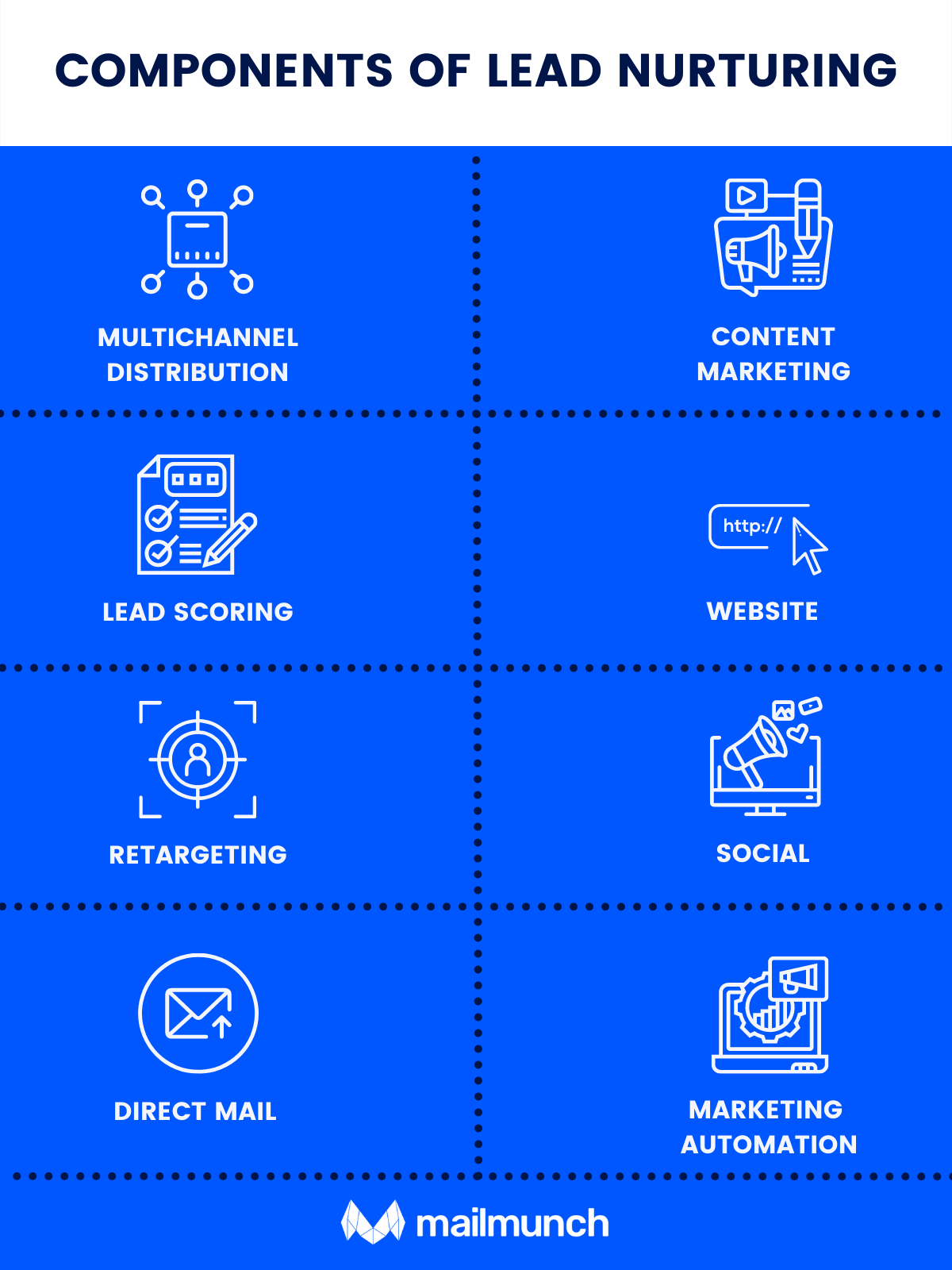
Workflow: Updating Lifecycle Stages
The buyer’s journey is not static, and neither should your contact data be. Lifecycle stages in HubSpot track where each contact stands, from subscriber to customer, or even evangelist. Keeping these stages updated is essential for delivering the right content to the right person at the right time—a process you can fully automate using HubSpot workflows.
Each contact engages with your business at different points, often through multiple conversion opportunities. Some interactions, such as downloading an introductory guide, may indicate low intent, signalling that the lead should remain in an earlier stage. However, high-intent actions—like requesting a demo—suggest the contact is ready to be moved into a more advanced stage, such as ‘Marketing Qualified’ or ‘Sales Qualified.’ Automating the process of updating these lifecycle stages ensures your leads are always in the correct segment, ready for the appropriate level of engagement.
Using this workflow type, HubSpot allows you to define your own criteria based on your company’s lead scoring model or lifecycle definitions. This way, your HubSpot sales workflows can automatically advance leads through the pipeline, ensuring they receive tailored communications aligned with their current position in the buyer’s journey.
Source: Formstack
Workflow: Event Promotion Reminders
A key use of HubSpot workflows within the Marketing Hub is for event or webinar promotions. Just as you would with a HubSpot lead nurturing workflow, you can set up an automated series of email reminders to ensure your audience remains engaged and well-prepared for the event. The primary difference with an event workflow is timing—you need to ensure these emails are sent at precise intervals to build momentum and maximise attendance.
With HubSpot, you can pre-schedule your workflow actions to trigger at specific times. Using the “delay until a day or time” function, you can ensure each email is sent exactly when needed.
For example, you might send out an event invitation 30 days in advance, followed by a resend to any contacts who haven’t opened it after one week. As the event date approaches, your workflow can send a reminder email two days before the event, keeping participants informed. Post-event, you can automate a follow-up email thanking attendees and providing a link to any shared content. This ensures your workflow keeps participants engaged from invitation to follow-up, streamlining the event management process and driving higher attendance rates.
Workflow: Deal Approval
For businesses that require deal sign-offs from management or finance before contracts are finalised, HubSpot’s Deal Approval tool offers a simple, effective solution. Alternatively, you can set up a manual process to achieve similar outcomes. The deal approval process can be automated by creating mandatory fields within HubSpot that only certain users have the ability to edit. For instance, if your finance team needs to complete a credit check before a deal moves to the contract stage, a workflow can be created to notify them when the deal reaches the appropriate phase.
Steps include creating a custom property for credit checks and restricting editing access to the finance team. This property is then set as a required field before the deal can progress further. HubSpot’s workflow automation can handle the entire approval process, ensuring that deals only advance when all necessary conditions are met, safeguarding financial oversight and compliance. If you prefer a more streamlined solution, HubSpot’s built-in Deal Approval tool, released in June 2024, simplifies this process further.
Workflow: Create and Assign Tasks
Another efficient use of HubSpot workflows is task automation. HubSpot allows you to create and assign tasks automatically, triggered by specific actions, ensuring that no critical tasks are missed.
For example, after closing a deal, the next logical step is to pass the new client from sales to your customer success team for onboarding. Using a workflow, you can automatically generate a notification and assign the onboarding task to the appropriate team member. This seamless handover not only enhances operational efficiency but also ensures a smooth customer experience, setting the stage for long-term satisfaction and retention.
Workflow: Deal Stage Automation
For larger sales teams managing multiple opportunities, automating the deal stage progression is vital. A HubSpot sales workflow can be designed to automatically move a deal from one stage to the next, triggering notifications or task assignments as necessary.
When a deal is reached, a workflow can trigger the next task—whether it’s sending a contract, scheduling a demo, or following up with the lead—automatically assigning it to the right team member. This automation guarantees that no opportunity is left unattended, maintaining momentum and improving operational efficiency across the board.
By automating the movement of deals through the pipeline, HubSpot workflows ensure that your team remains focused on high-value tasks, rather than administrative follow-ups. This process, when coupled with HubSpot workflow best practices, guarantees that your business processes remain smooth and efficient as you scale.
Campaign-Specific Workflows
A HubSpot workflow tailored to a specific campaign will usually be triggered by a user action, such as submitting a form, viewing a key page, or interacting with an email. These workflows are highly defined and are designed to guide the contact towards the next stage of the buyer’s journey. For instance, if someone downloads a top-of-the-funnel whitepaper, your campaign workflow might follow up with an eBook, a case study, a video from a sales representative, or a targeted offer. Each of these content pieces is intended to progressively nurture the contact further down the funnel.
To implement a campaign-specific workflow effectively, you will need:
- Email content that resonates with your audience
- New email templates tailored to the type of content you’re showcasing
- Landing pages designed for specific conversion assets
- Thank you pages to deliver the content
- Confirmation emails for page conversions
- Optimised images for email body content and headers
This kind of workflow is particularly useful when you have launched a new content asset and want to offer related materials that encourage your leads to take the next step in their buyer’s journey. By following HubSpot workflow best practices, you ensure a seamless, engaging experience for your audience, keeping them moving through the funnel towards a conversion.
New Prospect Automation
A new prospect automation workflow is designed to nurture leads when they initially enter your funnel, usually via a blog sign-up, newsletter subscription, or “stay updated” form. These prospects have shown an initial interest in your organisation, making this an ideal opportunity to introduce them to your most helpful content and start guiding them through the sales and marketing journey.
This type of workflow requires similar elements as a campaign workflow—such as email content, templates, landing pages, and imagery—but is structured to introduce your brand to new prospects and progressively nurture them. The timing between emails in this type of workflow should be carefully planned to align with your typical sales cycle and how long it usually takes for leads to convert into opportunities. HubSpot provides data on your sales cycle (such as days to close or time until an opportunity is created), which can help you optimise the timing of your communications.
We’ve seen many organisations understand the value of this type of HubSpot lead nurturing workflow, but they often struggle to find the time to implement it fully. However, investing the time in setting up this workflow can dramatically increase the efficiency and impact of your lead nurturing process.
Re-Engagement Workflow
A re-engagement workflow is essential for contacts who have become disengaged, either because they are not yet qualified for the sales team or because they have stopped interacting with your content. You can use this workflow to re-enrol contacts who haven’t engaged with your campaign workflows or whose lead status indicates they need to be sent back to marketing for further nurturing.
Unlike campaign workflows, re-engagement workflows are typically less linear. Using HubSpot’s if/then branches, you can deliver different content based on a contact’s actions. If they take a specific action, such as clicking on a link, they can be automatically moved back to sales. If not, they will receive another piece of relevant content.
How Do I Organise My HubSpot Workflows?
A well-organised HubSpot portal is essential for the success of your workflows. Disorganised workflows can lead to confusion, inefficiencies, and even errors that may negatively affect your overall business processes. Keeping your HubSpot workflows structured and clean ensures that your automation runs smoothly and delivers results efficiently.
Below are some best practices to help keep your workflows well-organised:
Clean Portal
The first step to effective workflow management is maintaining a clean, organised HubSpot portal. Without proper organisation, workflows can quickly become difficult to manage and optimise, leading to potential operational chaos. Implementing a structured system early on can save time and prevent future headaches.
Tips for Maintaining a Clean Portal:
- Regularly review and audit your workflows: Check for outdated or underperforming workflows and either update or remove them to keep your portal clutter-free.
- Archive or delete unused workflows: This will keep your system lean and focused on the workflows that are actively contributing to your business goals.
- Keep contact and company records up to date: Accurate data is essential for the effectiveness of your workflows, especially for actions like segmentation and personalisation.
Assign Business Units to Your Workflows
For users with a Marketing Hub Enterprise subscription and the Business Units Add-On, you have the ability to assign workflows to specific business units. While this is not required, it is a highly effective method for organising workflows by individual brand or business unit, especially when managing multiple brands under one HubSpot account.
To assign a workflow to a business unit:
- Go to your HubSpot account and navigate to Automations > Workflows.
- Hover over the workflow name, click More, and then select Assign Business Unit.
- If the workflow already has a business unit assigned, hover over the workflow name, click More, and select Change Business Unit.
Organise Your Workflows with Folders
Using folders to group workflows together is another effective strategy for maintaining organisation. This is particularly useful when managing a high volume of workflows for various campaigns, products, or business areas. Folders ensure that everything is easy to find and reduces the risk of workflows being overlooked or forgotten.
To create and manage folders:
- In your HubSpot account, navigate to Automations > Workflows.
- In the top right, click the Folders tab.
- In the upper left, click Create Folder.
- Enter a name for the folder, then click Save.
Dynamic Content for Personalised Messaging
Incorporating dynamic content within your workflow emails enables you to tailor messaging based on the contact’s behaviour or properties. By doing so, you ensure that each recipient receives a personalised message that speaks directly to their specific needs and interests. This level of personalisation is key to the success of any HubSpot lead nurturing workflow, ensuring more meaningful engagements and higher conversion rates.
Lead Scoring Integration
Integrating lead scoring into your workflows allows you to prioritise and manage your leads more effectively. By assigning scores based on specific actions or behaviours, such as email opens, form submissions, or page views, you can ensure that your most engaged leads receive the appropriate attention. This level of segmentation, supported by HubSpot workflow automation, helps you nurture leads more strategically, focusing on those most likely to convert.
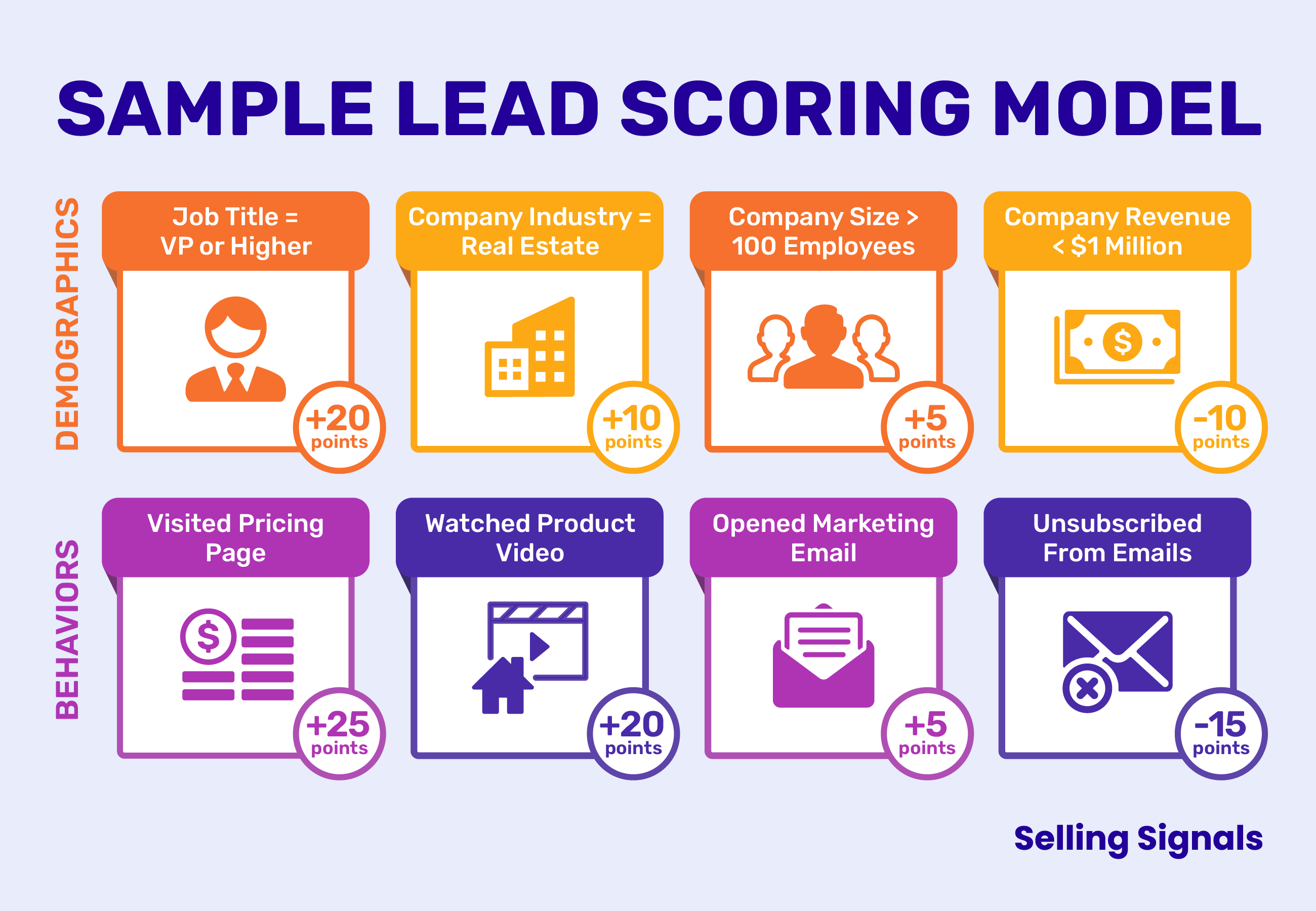
Our Tactical Recommendations
Segmenting your audience before creating workflows is essential; we often find that this leads to better-targeted messaging and improved conversion rates. It’s also crucial to test various triggers and actions within workflows, as small adjustments can result in significant changes in engagement and conversion. Furthermore, regularly reviewing and updating workflows based on performance data is vital.Get In Touch
What are the top HubSpot integration tools to boost the sales process
Salesforce
Salesforce is a cloud-based platform designed to help businesses manage their customer relationships. Think of it as a comprehensive digital toolbox that enables companies to track sales, manage customer data, and deliver exceptional customer service, all while streamlining marketing efforts.
What is Salesforce?
Salesforce is the largest CRM platform globally, commanding a 23.8% market share in 2021. It provides a cloud-based solution for customer relationship management (CRM) with applications focusing on sales, customer service, marketing automation, e-commerce, analytics, and application development.
Being cloud-based, Salesforce requires no local software installations, meaning businesses can access it from anywhere, fostering flexibility and efficiency. This capability helps organisations stay organised, make informed decisions, and nurture strong customer relationships.
How Does Salesforce Integrate with HubSpot?
The Salesforce and HubSpot integration offers seamless data syncing between the two platforms in real time. This integration allows businesses to choose their preferred CRM space without sacrificing visibility into the data they need.
It also bridges the gap between marketing and sales teams, reducing the need for manual data exports or list transfers. By syncing Salesforce data with HubSpot, users can personalise emails, segment their database, and automate emails on behalf of sales reps, all while using the most up-to-date information available.
ZoomInfo Engage is a powerful lead enrichment tool designed to improve the quality of your leads. Integrated natively with HubSpot, it enables sales teams to source, verify, and enrich data quickly, pushing that enhanced information into HubSpot’s CRM for immediate use.
What is ZoomInfo?
ZoomInfo is a market intelligence platform that helps sales teams access accurate, actionable contact details and business insights. Whether it’s finding the right business profiles, email addresses, or direct phone numbers, ZoomInfo empowers sales, marketing, and recruitment professionals to reach the right people at the right companies.
How Does ZoomInfo Integrate with HubSpot?
The ZoomInfo integration allows users to map fields directly into HubSpot properties, automatically enriching contact and company profiles. This data is then populated in HubSpot to create more accurate, high-quality leads.
The integration works in both directions, meaning that users can export HubSpot data (such as company and contact information) back into ZoomInfo, providing a richer data set for filtering and refining future sales efforts.
Gmail
Email remains a fundamental tool in nurturing leads and managing follow-ups—both critical stages in the sales process. The Gmail and HubSpot integration streamlines this by eliminating unnecessary steps and speeding up workflow.
What is Gmail?
Gmail is the email component of Google Workspace, a suite of tools aimed at helping businesses collaborate efficiently. With Gmail, businesses can create domain-based email addresses (e.g., sales@yourdomain.com), manage calendars, and set up mailing lists for specific teams.
How Does Gmail Integrate with HubSpot?
The integration between Gmail and HubSpot allows for several important functions:
- Track email opens and click-through rates in real time: Gain immediate insights into engagement with your emails.
- Direct access to templates, sequences, meetings, and more: These essential sales tools can be accessed directly from your inbox, simplifying workflows.
- Two-way syncing: Emails sent from HubSpot will appear in your Gmail sent folder, enabling you to keep track of all communications in one place. This integration ensures that your sales productivity tools are streamlined and that deal tracking becomes more efficient.







