What are HubSpot Workflows?
What Does a Workflow Do?
- Automation of Repetitive Tasks: Workflows serve as the backbone of efficient marketing operations by automating tasks like email sequences and social media updates based on specific triggers such as user sign-ups or engagement. Implementing workflows in HubSpot allows marketers to schedule these tasks in advance, using criteria based on user behaviour or predefined schedules. This not only ensures timely communication but also frees up valuable time for the marketing team to focus on strategic planning and creative content creation. By leveraging HubSpot’s workflow automation, businesses can ensure consistent customer engagement without manual intervention, leading to increased productivity and a more focused approach to marketing strategy.
- Personalised Customer Journeys: Personalisation is key to engaging today’s savvy consumers. HubSpot workflows enable the creation of personalised customer journeys by leveraging data on user preferences, past interactions, and engagement patterns. Marketers can use this data to segment their audience and deliver custom content tailored to each segment’s needs and interests. For example, a workflow could trigger a specific email campaign to users who visited a particular product page but did not make a purchase, offering them a special discount or more information about the product. This level of personalisation enhances the user experience and can significantly boost conversion rates.
- Lead Nurturing and Scoring: A well-structured HubSpot workflow aids in nurturing leads effectively by scoring them based on their engagement and readiness to buy. By setting up a series of actions, such as sending educational content, product demos, or customer testimonials, businesses can engage leads at various stages of the sales funnel. Additionally, assigning scores to leads based on their activities allows sales teams to prioritise and focus their efforts on leads most likely to convert, thereby optimising the sales process and increasing the chances of closing deals.
- Enhanced Team Coordination: Workflows in HubSpot not only automate marketing tasks but also promote better coordination among team members. By setting up automated task assignments and notifications, teams can stay informed about who is responsible for each step of a marketing campaign or sales process. This clear allocation of tasks and responsibilities helps in reducing miscommunication and ensures that everyone is aligned with the campaign’s objectives. Furthermore, it allows managers to monitor progress and quickly address any bottlenecks, leading to more efficient team collaboration and project management.
- Data-Driven Insights: The ability to track and analyse every interaction within a workflow provides marketers with valuable insights into customer behaviour and the effectiveness of their campaigns. HubSpot’s analytics tools allow teams to measure the performance of their workflows, identifying which campaigns are driving engagement and conversions. This data-driven approach enables marketers to fine-tune their strategies, adjust their content, and make informed decisions to enhance campaign performance continually. By understanding what works and what doesn’t, businesses can allocate their resources more effectively and achieve a better return on investment.
Benefits of Creating a HubSpot Workflow
- Streamlined Marketing Processes: Implementing HubSpot workflows significantly streamlines marketing processes by automating routine tasks, thereby eliminating manual errors and inconsistencies. This automation extends beyond simple email sequences to complex multi-channel campaigns, ensuring a unified brand experience across all platforms. For instance, integrating workflows with CRM systems can trigger personalised messages based on customer actions, providing a seamless interaction that feels both personal and relevant. This level of automation and integration not only boosts operational efficiency but also enhances the customer experience, leading to higher satisfaction and loyalty.
- Targeted Lead Nurturing: HubSpot workflows excel in nurturing leads through targeted, timely content that addresses their specific needs and pain points. By utilising segmentation and behavioural triggers, workflows ensure that the right content reaches the right audience at the right time. For example, a lead showing interest in a specific service might receive a series of informative emails that guide them through the benefits of that service, along with case studies and testimonials from satisfied customers. This strategic approach to lead nurturing helps build trust and credibility, moving leads closer to making a purchase decision.
- Increased Operational Efficiency: The automation provided by HubSpot workflows leads to increased operational efficiency, as tasks that would typically require manual input are handled automatically. This not only reduces the workload on marketing and sales teams but also ensures that no opportunities are missed due to oversight or delays. Furthermore, workflows can be optimised over time based on performance data, allowing for continuous improvement in efficiency and effectiveness. By automating routine processes, businesses can reallocate their resources towards more strategic initiatives, fostering innovation and growth.
- Improved Customer Retention: Beyond acquiring new customers, HubSpot workflows play a crucial role in retaining existing ones by automating engagement and follow-up processes. For example, workflows can be set up to send regular product updates, loyalty rewards, or feedback requests to existing customers, keeping them engaged and informed. This ongoing communication helps maintain a strong relationship with customers, making them feel valued and more likely to remain loyal to the brand. Moreover, automated satisfaction surveys can gather insights into customer preferences and areas for improvement, further enhancing retention efforts.
- Data-Driven Optimization: With every customer interaction being tracked, HubSpot workflows offer deep insights into the effectiveness of marketing efforts. These insights allow businesses to identify successful strategies and areas needing improvement. For instance, A/B testing can be integrated into workflows to compare the performance of different email subject lines, content formats, or call-to-action placements, providing empirical data on what resonates best with the target audience. This ability to continuously test and refine marketing tactics based on real-world feedback is invaluable in crafting strategies that genuinely engage and convert. Leveraging HubSpot’s robust analytics, marketers can systematically improve their campaigns, ensuring that each iteration is more targeted, more engaging, and more effective than the last.
Types of HubSpot workflows
Lead Nurturing Workflow
Personalising your marketing approach can significantly amplify your lead nurturing efforts. A lead nurturing workflow is a sophisticated mechanism within HubSpot workflow that enables businesses to systematically engage with their leads, providing them with valuable information at each stage of their buyer’s journey. But how do you craft a workflow that not only educates but also delights your prospects, nudging them closer to a purchase decision?
Strategic Content Mapping
Begin by mapping out content that aligns with various stages of the buyer’s journey. Utilise HubSpot’s workflow tools to automate the delivery of this content based on specific triggers such as email opens, page visits, or content downloads. This ensures that your leads receive relevant information that addresses their needs and questions at the right time, fostering a deeper connection with your brand.
Behavioural Trigger Implementation
Integrating behavioural triggers within your HubSpot workflow can significantly enhance lead engagement. For instance, if a lead watches an instructional video or downloads a whitepaper, set up your workflow to follow up with related case studies or testimonials. This tactic not only keeps your leads engaged but also demonstrates your brand’s value and expertise in addressing their specific challenges.
Personalised Email Sequences
Crafting personalised email sequences that speak directly to the reader’s interests can dramatically improve open and click-through rates. Utilise HubSpot’s automation workflow to segment your audience based on their interactions and preferences. Tailor your emails to reflect these insights, making each communication feel bespoke and relevant. Including a clear and compelling call-to-action in each email encourages further engagement, driving leads deeper into the sales funnel.

Automated Lead Qualification Workflow
Streamlining the lead qualification process is pivotal for efficiently managing your sales funnel. An automated lead qualification workflow within HubSpot workflow harnesses the power of technology to sift through leads, identifying those ready for sales engagement. This automation not only saves time but also ensures your sales team focuses their efforts on leads with the highest conversion potential.
- Setting Up Lead Scoring Criteria: The first step in creating an effective automated lead qualification workflow is to establish comprehensive lead scoring criteria. Utilise HubSpot’s lead nurturing tools to assign points to various lead interactions, such as website visits, content downloads, and email engagements. By setting thresholds for what constitutes a ‘sales-ready’ lead, you ensure that only the most qualified leads are passed onto your sales team, increasing the chances of conversion.
- Integrating Sales and Marketing Efforts: Ensure that your automated lead qualification workflow is the result of a collaborative effort between your marketing and sales teams. By aligning on what defines a qualified lead, you can tailor HubSpot’s automation workflow to better meet the needs of both teams. This alignment not only improves the efficiency of your qualification process but also fosters a stronger, more cohesive relationship between sales and marketing.
- Utilising Progressive Profiling: Enhance your lead qualification workflow by incorporating progressive profiling techniques. With each interaction, gather more detailed information about your leads through dynamic forms and targeted content offers. This method, supported by HubSpot’s operations hub, allows you to gradually build a comprehensive profile of your leads, ensuring that by the time they are handed off to sales, you have a deep understanding of their needs and pain points.
- Automated Follow-Up Strategies: Once a lead meets your qualification criteria, HubSpot’s workflow can automatically trigger a series of tailored follow-up actions. These might include scheduling a sales call, sending a personalised email from a sales representative, or granting access to exclusive content. This immediate, relevant response significantly increases the likelihood of a lead progressing through the sales funnel.
Lead Scoring and Segmentation Workflow
Understanding your leads is pivotal for effective marketing and sales strategies. A lead scoring and segmentation workflow within HubSpot enables you to categorise leads based on their activities and engagement levels, making it simpler to tailor your marketing efforts to different segments. But, how can you set up this workflow to ensure you’re targeting the right audience with the right message?
- Define Your Scoring Criteria: Start by establishing clear criteria for scoring your leads. Consider actions such as email opens, website visits, and content downloads as positive indicators. Assign points to each action within HubSpot workflow, ensuring that the criteria reflect the lead’s journey towards becoming a customer. This precision allows for a nuanced approach to lead scoring, ensuring that your sales team focuses on leads with the highest potential for conversion.
- Automate Segmentation Based on Scores: Utilise HubSpot’s automation workflow to segment your leads automatically based on their scores. Create different segments for high, medium, and low-scoring leads. This segmentation facilitates targeted marketing efforts, allowing you to craft messages that resonate with each group’s specific interests and needs, significantly increasing the likelihood of engagement.
- Personalise Marketing Efforts: With your leads segmented, you can now personalise your marketing campaigns. For high-scoring leads, consider sending more direct sales messages or offering personal consultations. Medium and low-scoring leads might benefit from educational content that nurtures their interest. This strategic personalisation, driven by HubSpot’s operations hub, enhances the effectiveness of your campaigns across the board.
- Continuously Monitor and Adjust: Lead scoring isn’t a set-and-forget process. Regularly review your scoring criteria and segmentation to ensure they remain aligned with your sales and marketing goals. Use HubSpot’s lead nurturing analytics to monitor how well different segments are responding to your campaigns and adjust your approach accordingly. This iterative process ensures your strategy remains effective and responsive to lead behaviour over time.
- Leverage Lead Scoring for Content Optimisation: Use insights gained from lead scoring to inform your content strategy. Identify the types of content that high-scoring leads engage with and produce more of it. This approach ensures that your content marketing efforts are aligned with what your most promising leads find valuable, increasing the efficiency of your content strategy.

Customer Onboarding Workflow
A seamless onboarding process is crucial for customer retention and satisfaction. By implementing a customer onboarding workflow in HubSpot, you ensure new customers receive all the necessary information and support to get the most out of your product or service. But how can you create an onboarding experience that educates, engages, and excites your new customers?
Design a Welcome Email Series
The first step in a successful onboarding workflow is to create a series of welcome emails. These emails should introduce your company, outline what new customers can expect, and provide resources to get started. Each email in the series, structured through HubSpot’s workflow, should guide new customers through different aspects of your product or service, from basic features to advanced tips for success.
Create Educational Content
Develop a library of educational content specifically for new customers. This can include tutorial videos, FAQs, and how-to guides. Use HubSpot’s automation workflow to deliver this content at strategic points during the onboarding process, ensuring customers have access to the information when they need it most. This not only enhances the customer experience but also reduces the burden on your customer support team.
Implement a Feedback Loop
Early feedback is invaluable. Incorporate feedback requests into your onboarding workflow to gather insights from new customers about their onboarding experience. This feedback, collected through HubSpot’s operations hub, can be instrumental in identifying areas for improvement and tailoring the onboarding process to better meet customer needs.
Personalise the Onboarding Journey
Use the data collected during the signup process to personalise the onboarding experience. Tailoring communication and resources based on the specific needs and interests of each customer can make the onboarding process feel more relevant and engaging. This personalisation can be automated with HubSpot’s lead nurturing tools, ensuring every new customer feels valued and understood.
Set Milestones and Celebrate Achievements
Establish clear milestones within your onboarding process and celebrate when new customers reach them. This could be as simple as completing a profile setup or making a first transaction. Recognising these achievements, facilitated through HubSpot’s workflow, fosters a sense of progress and satisfaction among new customers, enhancing their overall experience with your brand.
Re-engage Cold Leads Workflow
Re-engaging cold leads is a critical challenge many businesses face. Without a strategic approach, these potential customers might slip through the cracks, representing missed opportunities. A well-defined “Re-engage Cold Leads Workflow” within HubSpot can revitalise interest and potentially convert cold leads into active prospects. But, what steps should this workflow include to maximise effectiveness and ensure these leads are given the attention they need to re-ignite their interest in your offerings?
- Segmentation of Cold Leads: Begin by identifying and segmenting your cold leads. Utilise HubSpot’s operations hub to filter leads based on the duration of inactivity or engagement levels. Segmentation allows for a more tailored approach to re-engagement, recognising that not all cold leads are the same. Some might need a gentle reminder, while others may require a more compelling offer or news about product enhancements to reignite their interest.
- Personalised Re-engagement Campaigns: Once segmented, design personalised re-engagement campaigns for each group. Using HubSpot’s automation workflow, create email sequences that acknowledge the lapse in communication and offer something valuable to catch their interest. This could be an exclusive piece of content, a special discount, or an invitation to a webinar. The key is to provide a clear value proposition that reminds them why they engaged with your brand in the first place.
- Utilise Multi-Channel Strategies: Don’t limit your re-engagement efforts to email alone. Incorporate a multi-channel strategy that includes social media retargeting, personalised ads, and even direct mail for high-value leads. Integrating these channels through HubSpot’s workflow ensures a cohesive and consistent message is delivered, increasing the likelihood of re-engagement.
- Monitor Engagement and Adjust Accordingly: Keep a close eye on how your re-engagement efforts are performing. HubSpot’s lead nurturing tools can track open rates, click-through rates, and subsequent engagement actions. Use this data to refine your approach, experimenting with different messages, offers, and content types to see what resonates most effectively with your cold leads.
Steps For Building HubSpot Workflows
- Identify the Type of Workflow You Need
Understanding your marketing and sales processes deeply is the first step in identifying the type of HubSpot workflow you need. This foundational knowledge ensures that your workflows are purposefully designed to automate tasks, enhance customer engagement, and streamline your operations effectively.
- Analyse Your Goals and Challenges: Start by pinpointing specific goals you aim to achieve with your workflows, such as increasing lead conversion rates, improving customer service response times, or automating repetitive tasks. Aligning your workflows with clear objectives ensures that they contribute meaningfully to your overall business strategy.
- Understand Your Audience’s Journey: Map out your typical customer journey, from initial awareness through to purchase and post-sale engagement. This exercise helps you identify critical touchpoints where automated workflows can enhance the customer experience, such as timely follow-up emails after a download or personalised product recommendations based on browsing history.
- Evaluate Your Resources: Assess the tools, platforms, and human resources at your disposal. An effective workflow not only depends on software like HubSpot workflow but also on the people who manage and refine these processes. Ensure you have the right blend of technology and talent to implement and sustain your chosen workflows.
- Benchmark Against Best Practices: Research industry best practices for workflows in your sector. This can provide valuable insights into what works well for businesses similar to yours and help you avoid common pitfalls. Utilise platforms like HubSpot’s automation workflow for templates and case studies that can serve as a starting point.
- Consult with Stakeholders: Involve key stakeholders from sales, marketing, and customer service in the workflow planning process. Their firsthand insights into daily operations and customer interactions can highlight areas where workflows can significantly impact efficiency and effectiveness.
- Set Your Workflow Starting Conditions
The effectiveness of a workflow is significantly influenced by its starting conditions. These conditions act as triggers, initiating the workflow based on specific actions or criteria, ensuring that your marketing efforts are timely, relevant, and highly personalised.
Define Trigger Actions
Determine what actions or behaviours will trigger your workflow. This could range from a user signing up for a newsletter, downloading a whitepaper, or making a purchase. Accurately defining these triggers within HubSpot workflow ensures that your workflow activates at the most opportune moments, enhancing the chances of achieving your desired outcomes.
Segment Your Audience
Use HubSpot’s operations hub to segment your audience based on demographics, behaviour, or engagement levels. Tailoring your starting conditions to different segments allows for more personalised and effective workflows. For instance, new subscribers might be welcomed with an introductory email series, while long-time customers receive loyalty rewards.
Utilise Lead Scoring
Incorporate lead scoring into your starting conditions to prioritise workflows for leads showing strong buying signals. This approach ensures that your sales team focuses their efforts on the most promising prospects, improving conversion rates and sales efficiency.
Incorporate Time-Based Conditions
Some workflows might be better triggered by time-based conditions, such as a subscription renewal reminder or a yearly “thank you” message on the anniversary of a customer’s first purchase. HubSpot’s automation workflow allows you to schedule these communications precisely, fostering ongoing engagement and loyalty.
- Analyse Your Action Points
When designing your workflow, identifying and analysing action points are crucial for ensuring your workflow effectively nurtures leads or streamlines processes. Consider these steps:
- Detail Specific Actions: Begin by cataloguing each action your workflow is designed to trigger, ensuring clarity and purpose behind each step. This could include sending a series of educational emails, updating contact records based on interaction, or creating tasks for sales follow-up. Detailing these actions allows for a structured approach to workflow design, ensuring each step moves the lead closer to your desired outcome.
- Align Actions with Goals: Every action within your workflow should serve a direct purpose in achieving your overarching marketing objectives. For example, if increasing customer lifetime value is the goal, actions might involve sending targeted upsell opportunities to customers who have reached a specific milestone with your product. This alignment ensures that your workflows are not just busywork but are strategically driving towards business growth.
- Prioritise Engagement and Personalization: In today’s digital marketing landscape, personalization is key to standing out. Design your actions to leverage user data and behaviour, customising outreach to reflect the recipient’s preferences, past interactions, and stage in the buying journey. This focused approach not only improves engagement rates but also fosters a deeper connection between your brand and its audience.
- Use Advanced Workflow Settings
Taking advantage of HubSpot’s advanced workflow settings can significantly enhance the sophistication and effectiveness of your marketing efforts. Consider these approaches:
- Leverage Branching Logic: Utilising branching logic allows you to create more personalised paths within your workflow, responding dynamically to user actions or data. For instance, you might route leads who’ve engaged with high-intent content differently from those who are still in the awareness stage. This customization ensures that each contact receives the most relevant and effective follow-up, enhancing the chances of conversion.
- Utilise Delay and Timing Settings: The timing of each action can significantly impact its effectiveness. Adjust the timing of your emails or follow-up tasks based on when your audience is most active or likely to engage. Analysing engagement patterns and optimising send times based on this data can lead to higher open rates and more meaningful interactions.
- Implement Conditional Triggers: Conditional triggers add a layer of sophistication to your workflows, allowing you to tailor actions based on specific criteria being met. Whether it’s a lead scoring threshold, a particular page visit, or a form submission, these triggers ensure that your workflow reacts in real-time to lead behaviour, making your marketing efforts more agile and responsive.