What if you could tailor your website to speak directly to each visitor’s needs and preferences? In today’s competitive digital environment, one-size-fits-all websites are quickly becoming obsolete. Website personalisation is no longer just a nice-to-have; it’s a critical strategy for enhancing customer experience and driving conversions.
But how do you effectively implement it? In this guide, we’ll dive into the essential strategies and tools you need to create personalised experiences that resonate with your audience. From understanding the types of personalisation to overcoming common challenges, this post will equip you with actionable insights to transform your website into a powerful tool for customer engagement.
- Understand the Basics: Website personalisation involves tailoring content and experiences based on individual visitor data, making your site more relevant and engaging.
- Leverage the Right Tools: Utilise CRM systems, data analytics, and AI-driven platforms to gather and analyse visitor data, enabling effective personalisation.
- Implement Strategic Personalisation: Focus on different types of personalisation, such as behavioural targeting and location-based offers, to enhance the user experience.
- Follow a Step-by-Step Approach: Start with data collection, then move on to content optimisation and testing to ensure your personalisation strategy is effective.
- Overcome Common Challenges: Address data privacy concerns and allocate resources wisely to ensure the success of your personalisation efforts.
- Learn from Real-World Examples: Study successful personalisation case studies to inspire your strategy and understand potential outcomes.
- Measure Success: Track key metrics like conversion rates and customer satisfaction to gauge the effectiveness of your personalisation efforts.
How do I add Personalisation to my website?
Your website holds multiple touchpoints that can be tailored to deliver a more engaging and effective experience for your visitors. Below, we explore five critical elements of your marketing site that you can personalise, along with actionable ideas for each.
1. Headlines and Hero Sections
For many visitors, your homepage or a primary landing page is the initial point of contact with your brand. Your headline represents a prime opportunity to engage high-value prospects early in their journey, making it one of the most impactful elements to personalise.
What you can do:
- Customise header text and imagery for targeted companies. Take a page from Optimizely’s playbook by using IP detection to identify named accounts and personalise the headline specifically for them.
- Tailor subheadings for different customer segments. Create distinct variations based on key differentiators like industry, company size, or job role, ensuring that each group feels the content is speaking directly to them.
- Adjust hero images to resonate with specific audiences. This could be based on geography—use a familiar setting for visitors from different regions—or industry, to reinforce your relevance and connection with each sector.
2. Call-to-Action (CTA)
A personalised call-to-action (CTA) can be the decisive element that drives engagement or conversions. Whether it’s nudging visitors to explore more content or prompting them to take a specific action, a tailored CTA is crucial in guiding users to the next stage of their journey.
What you can do:
- Display different CTAs depending on the visitor’s profile. For example, show “Talk to Sales” only to larger companies, while smaller companies may be encouraged to explore resources like demos or webinars.
- Guide returning visitors towards a more relevant offer. For instance, if they’ve already interacted with certain content, modify the CTA to suggest signing up for a free trial or downloading additional resources.
- Personalise CTAs based on location. If an upcoming event is happening near the visitor’s location, prompt them to register with a relevant CTA that’s both timely and geographically specific.
3. Customer Testimonials and Logos
Your website’s customer testimonials and logos serve as powerful forms of social proof, enhancing your brand’s credibility. Personalising these elements to align with the visitor’s industry or role can significantly improve relatability and trust.
What you can do:
- Display logos from companies in the same industry or geographical region as your visitor to increase relevance.
- Showcase video testimonials from businesses that match the visitor’s company size, either on your homepage or a dedicated customer page.
- Highlight success stories that resonate with the visitor’s role or type of business, helping them see a clear alignment with their own challenges and objectives.
4. Product or Plan Features
If your business offers multiple products or serves a diverse range of customer types, personalising the product features that are highlighted on your site can have a huge impact on engagement and conversions.
What you can do:
- Emphasise specific products or plans based on the visitor’s firmographic data, such as company size or industry.
- Reorganise product features on key landing pages, giving prominence to the features most relevant to that particular visitor, based on their browsing behaviour or referral source.
5. Personalised Recommendations
One of the most effective strategies for website personalisation is offering tailored product or content recommendations. Visitors may not have time to browse your entire catalogue, but by serving them curated recommendations based on their behaviour, you can significantly enhance their experience.
What you can do:
- Use data from previous purchases or browsing history to recommend the most relevant products or services.
- Serve dynamic content that adapts in real-time to the visitor’s interactions, ensuring they receive personalised suggestions that are both timely and highly relevant.
Source: Fresh Relevance
6. Dynamic Content
An effective website personalisation strategy involves leveraging dynamic content, a powerful tool that adjusts the information displayed on a page based on who is visiting your site. This type of content ensures that every interaction feels tailored to the individual, enhancing engagement and relevance.
Dynamic content is driven by several key factors:
- User behaviour: Content dynamically shifts based on the actions visitors take on your website. This includes the specific pages they visit, the products they add to their basket, and the amount of time they spend engaging with your site.
- Demographics and location: The content presented can be adapted according to the demographics or geographical location of the user, ensuring relevance and a deeper connection.
- Data insights: Past purchases, browsing history, and previous interactions with marketing content all contribute to the personalised content shown. By tapping into these insights, you can create a uniquely tailored experience for each visitor.
7. Pop-ups
Although pop-ups sometimes carry a negative connotation, they are a highly effective tool when integrated as part of your website personalisation strategy. When done right, they can grab attention and drive conversions by offering relevant and timely messages.
You can create personalised pop-ups that are triggered by user behaviour and preferences. For instance, if a user recently explored your kitchenware section, you could present them with a pop-up offering a 10% discount on those items. This type of website personalisation can be the deciding factor in converting a lead into a customer.
Personalised pop-ups should focus on delivering value. They can be tailored to each user based on their browsing history, past purchases, or even location. A well-timed offer or suggestion in the form of a pop-up can significantly improve engagement and drive conversions.
8. Personalised Search Bar Results
Another valuable component of an effective website personalisation strategy is tailoring search bar results to each individual user. The search function is a vital part of the user experience, enabling visitors to quickly find the content, products, or information they are seeking.
By personalising search results, you make it easier for your audience to discover what’s most relevant to them, boosting engagement. Using insights from user data and behaviour, you can ensure that the most relevant products or content appear first, making the process more intuitive and reducing friction in the user journey.
For example, if a user regularly browses a particular category, their future searches could prioritise those products. This level of website personalisation ensures that users find exactly what they need, more efficiently.
9. Create Clickable Links for Each Value Proposition
If your business serves customers with varying needs or offers a wide range of products, it’s smart to include clickable links that guide users towards specific value propositions. This ensures visitors can find the most relevant solutions quickly, without having to trawl through irrelevant content.
Each clickable link should be tied directly to your unique value propositions—the aspects that differentiate your brand from competitors. By doing so, you create a frictionless user journey that drives higher engagement and, ultimately, conversions.
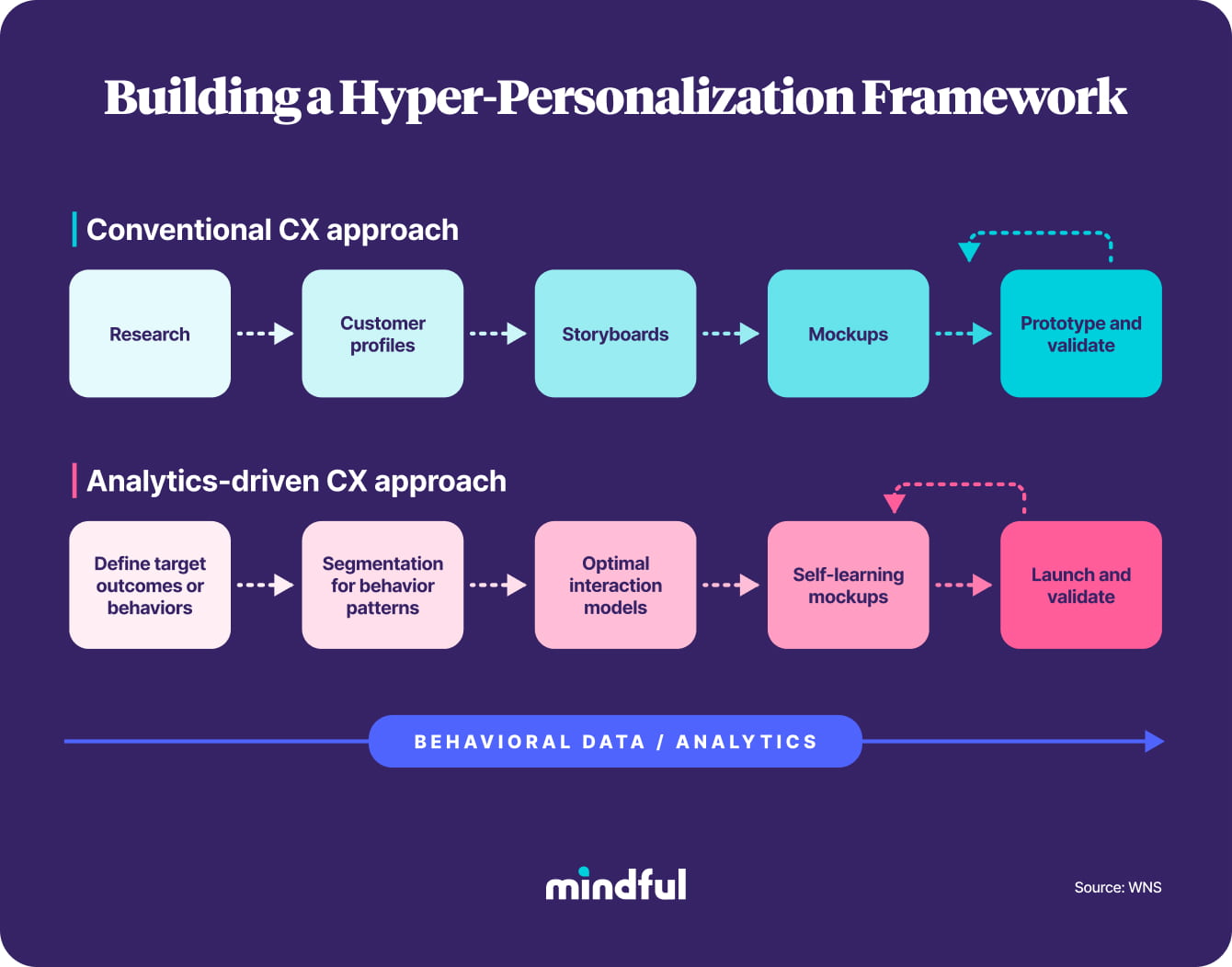
10. Use Geotargeting
Geotargeting is an excellent tactic for delivering personalised content based on a user’s location. Since location data is relatively easy to collect, you can use it to provide relevant product recommendations, welcome messages, or even shipping details that reflect a user’s geographical context.
Whether it’s through tracking cookies, company records, or social media data, geotargeting offers endless opportunities to fine-tune your website personalisation strategy. With geotargeting, users receive more relevant offers, improving their overall experience and increasing the likelihood of conversions.
What Matters Most?
High-quality data is the backbone of effective website personalisation, as clients often discover that a thorough data audit reveals hidden insights that drive impactful strategies. Understanding customer pain points through direct engagement is crucial; we’ve seen that fostering empathy often leads to more meaningful connections. Additionally, aligning marketing messages with user intent is paramount; by personalising based on actual user behaviour, we can significantly boost engagement.Get In Touch
What is the Difference Between Customisation and Personalisation?
Personalisation is the practice of using customer data to deliver an experience that is uniquely tailored to an individual’s preferences, behaviours, and interests. In contrast, customisation places the power in the hands of the user, allowing them to shape their own experience by choosing options or features that suit their needs. The core distinction between the two lies in the technology and approach—personalisation relies on data analysis and algorithms to adapt automatically, while customisation involves interactive tools that let customers actively configure their experience.
When done well, personalisation can foster a deeper and more meaningful connection between the user and the product or service, creating the impression that it has been designed specifically with them in mind.
Personalisation or Customisation: Which is Best for Your Strategy?
Choosing between personalisation and customisation is not always straightforward. The right approach will depend on several factors, each directly linked to the expectations of your audience, the nature of your offering, and your overall business goals.
1. Understanding Audience Expectations
The first critical factor to consider is your target audience’s expectations. Do your customers want a highly personalised journey where content, products, or services are automatically tailored to their needs? Or do they prefer more control, with the option to make selections themselves?
For instance, in industries where customers expect a hands-off, curated experience—like travel or entertainment—personalisation might be the stronger choice. On the other hand, in markets where individual expression and choice are key, such as fashion or technology, customisation may be more appealing.
Source: Salesforce
2. The Nature of Your Product or Service
The nature of your offering should also guide your decision between personalisation and customisation. For some businesses, personalisation is crucial for creating emotional connections and building loyalty. Consider the difference between a personalised skincare routine that is fine-tuned to your unique skin type and concerns, versus a generic, one-size-fits-all product. Personalisation makes the experience feel bespoke, increasing the likelihood of customer retention and satisfaction.
However, if your business thrives on empowering customers to make choices and craft their own unique solutions—such as a retailer offering customisable trainers—customisation may provide the engagement you’re seeking.
What are ways a website can be tailored to the needs of specific users
To create a truly effective website personalisation strategy, segmentation is the cornerstone. Dividing your audience into specific, well-defined groups allows you to deliver relevant content and experiences that resonate with each segment. But segmentation is just the beginning—let’s explore the key elements that can take your personalisation efforts to the next level.
Segmentation
Audience segmentation involves grouping your customer base based on shared attributes. These segments are crucial to the success of any website personalisation effort, as they enable you to target distinct groups with tailored content, offers, and experiences.
The number of segments you create will depend on how diverse your product or service offerings are. You can segment your audience by various factors such as age, gender, income, profession, education level, and even marital status. This granular approach enables you to cater to the specific needs of each group.
Once you’ve identified your audience segments, the next step is to develop buyer personas. Each persona should encapsulate the key concerns, pain points, and interests of a particular segment, allowing you to create marketing materials that address their unique needs. Personalising content for these personas will form the backbone of your website personalisation strategy.
Location
Location data plays an important role in personalising content for your audience. By leveraging geographical information, you can ensure that your messaging is contextually relevant. For instance, tailoring content to reference a visitor’s home state or city can create a more personal connection.
You can also use location data to customise offers that align with regional conditions. For example, if you’re promoting swimwear, it makes sense to highlight these products to users in warmer climates like Florida. This type of geo-specific targeting not only enhances user engagement but also ensures your offers are more likely to convert.
Technology and Device Type
An often-overlooked aspect of website personalisation is ensuring your site adapts to the technology and devices your users are accessing it from. While personalising content based on interests or browsing history is essential, it’s equally important to consider how users interact with your site across different devices.
For example, content displayed on mobile devices should be optimised for smaller screens and touch navigation, offering a streamlined, user-friendly experience. Neglecting mobile optimisation could seriously undermine your website personalisation strategy, reducing engagement and hindering conversion rates.
Behaviour and Time Spent
Understanding how long users spend on your site and what actions they take can be a game-changer in personalising their experience. Visitors who spend extended time reading an in-depth article might be ready for a CTA such as “Try a demo,” while someone quickly browsing might respond better to a gentler nudge, like “Watch an overview video.”
Remember, timing is everything. Personalising CTAs based on user behaviour and time spent can significantly impact the effectiveness of your website personalisation strategy. Overly aggressive tactics aimed at first-time visitors can deter them, so consider where each user is in their journey before deciding how to engage them.
Our Tactical Recommendations
Implementing small design changes, such as personalised landing pages, can drastically improve user satisfaction. We encourage regular use of analytics to test and refine personalisation strategies, as many companies fail to embrace the iterative nature of improvement. Additionally, making experimentation a continuous practice allows for incremental enhancements, leading to more effective outcomes.Get In Touch
Tools to Enhance Your Website Personalisation Efforts
Selecting the right website personalisation tools for your business is critical to the success of your website personalisation strategy. With numerous options on the market, it can be challenging to identify which tools best suit your needs. Here are some key steps to guide you through the process.
1. Define Your Personalisation Goals: Start by outlining the specific objectives you aim to achieve with website personalisation. Are you looking to personalise banners, content, or product recommendations? Understanding your goals will help you select tools that align with your strategy and support the areas of your website you wish to enhance.
2. Review Each Tool’s Capabilities: Evaluate the features of potential website personalisation tools. Consider whether they can scale with your business as your personalisation campaigns grow. Key capabilities to look for include dynamic content creation, segmentation, A/B testing, and behavioural targeting. These features will ensure that your personalisation efforts are not only effective but also adaptable to future needs.
3. Consider Ease of Use: A tool’s usability is paramount. Choose software that is user-friendly and matches your team’s technical expertise. For example, tools like Intellimize offer a WYSIWYG editor, enabling you to create personalised content without the need for coding skills. This ensures that your team can implement personalisation with ease, saving time and resources.
4. Check Integration Capabilities: The best website personalisation tools will seamlessly integrate with your existing technology stack, including your website platform, CRM, and analytics tools. Ensure the tool you choose can maximise the efficiency of your current systems and provide a holistic view of your data, which is essential for effective personalisation.
5. Investigate Customer Reviews and Use Cases: Platforms like G2, Capterra, or Trustpilot can provide valuable insights from businesses that have already used these tools. Reading customer reviews and use cases will help you gauge the practical effectiveness of the tools in different business contexts. Seeing how other companies have successfully implemented these tools can give you confidence in your selection.
A Few Handy Website Personalisation Tools
Dashly is a comprehensive platform designed to enhance customer communication on both websites and messaging apps. It’s particularly effective for creating personalised interactions throughout the customer journey.
Key features of Dashly include:
- Customer engagement via pop-up discounts, chatbot lead magnets, or free consultations on blog pages.
- Lead conversion through tailored product recommendations on the website.
- Increased sales through triggered messages on email and messaging platforms.
Dashly tracks website visitor behaviour in real-time, allowing you to personalise workflows based on page visits, button clicks, and form submissions. This enables your team to understand each visitor’s needs and deliver highly relevant content through automated workflows.
Whether you’re a small business or a large enterprise, OptiMonk provides personalised data to help refine strategy and boost customer retention.
OptiMonk’s key personalisation features include:
- Exit-Intent Technology: Capture visitors’ attention with personalised recommendations just before they leave your site, reducing cart abandonment.
- Nanobars: A non-intrusive alternative to pop-ups that improves engagement and drives conversions.
- Customisation Options: Create varied content types and templates personalised to customer data.
- Advanced Segmentation: Target your audience with personalised content, enabling precise messaging.
- A/B Testing: Refine your website personalisation strategy by analysing different content variations to determine what works best.
Segment is a robust tool designed to unify and analyse customer data, allowing businesses to craft personalised experiences based on a comprehensive understanding of their audience.
Segment’s standout features include:
- Single Customer View: Gain a complete picture of each customer’s interactions across all touchpoints, enabling you to tailor experiences more effectively.
- Protocols: Ensure the data you collect is clean and reliable, allowing for more effective personalisation strategies.
- Customer Data Platform (CDP): Segment consolidates customer data from various sources, giving you the insights needed to implement targeted personalisation.
- Integrations: Segment offers seamless integrations with hundreds of tools, including Google Analytics and testing platforms, making it easier to optimise your website personalisation tools.







