Imagine being able to tailor each marketing video to the specific needs, preferences, and behaviours of individual viewers. No longer just a dream, video personalisation is transforming how businesses engage with their audiences. By leveraging cutting-edge technology, you can deliver highly relevant and compelling video content that resonates on a personal level, driving deeper engagement and higher conversion rates.
This post will guide you through the key benefits of video personalisation, the tools you need to get started, and actionable steps to implement a strategy that sets your brand apart in a crowded digital landscape.
- Leverage Personalisation for Engagement: Use video personalisation to create content that resonates on a personal level, significantly enhancing viewer engagement and brand connection.
- Implement with the Right Tools: Choose the right video personalisation tools that align with your business needs, focusing on features that enhance user experience and content relevance.
- Start with Data: Begin your video personalisation strategy by collecting and analysing customer data to create videos that address specific needs and preferences.
- Overcome Challenges: Address common challenges such as data privacy and technical complexities by adopting best practices and using secure, scalable solutions.
- Measure and Optimise: Regularly track metrics such as viewer engagement, conversion rates, and customer satisfaction to measure the success of your video personalisation efforts and refine your strategy.
How to make a personalised video?
Video personalisation is the practice of creating a tailored video experience for a specific individual. Unlike generic content, a personalised video is crafted to address the unique preferences, needs, or interests of a single viewer. These personalised videos can serve multiple purposes in the business-to-business (B2B) context—whether it’s booking a meeting, delivering a micro-demo, guiding someone through a proposal, offering customer support, or facilitating team communication and collaboration.
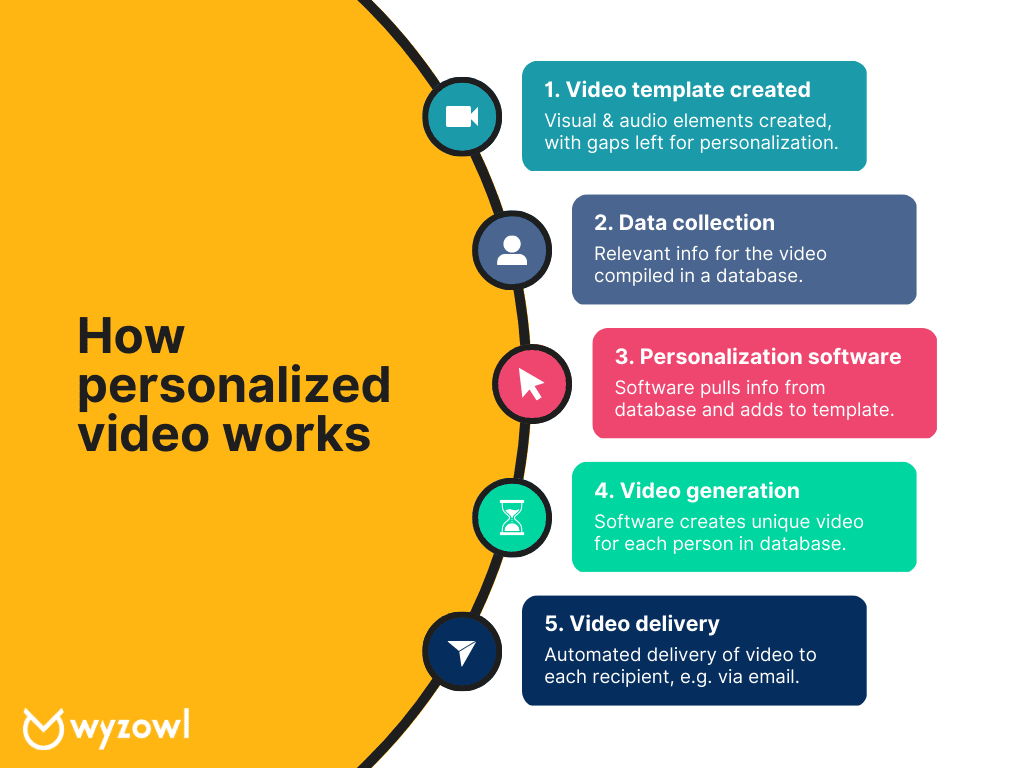
How to Generate Personalised Videos?
Creating personalised videos can be approached in various ways. While manually customising each video or hiring an editor to personalise content for every recipient is an option, it’s neither efficient nor scalable. Instead, the modern approach is to harness the power of automation, particularly with personalised video software that utilises no-code or low-code solutions.
The process of creating personalised videos can be broken down into three essential steps:
- Fetching User Data
- Choosing the Right Video Editing Platform
- Creating an Automated Workflow Using Templates
What Matters Most?
In our experience, leveraging emotional storytelling in video personalisation typically enhances audience engagement, as clients discover that narratives resonating on a personal level lead to stronger connections. Additionally, integrating customer testimonials often builds essential trust in B2B relationships, revealing how authentic voices can amplify brand credibility.Get In Touch
1. Fetching User Data
In video personalisation, the most crucial aspect is gathering the relevant customer data, which could include details such as names, ages, product usage metrics, and more. This data must be sourced from platforms capable of storing it and making it accessible to your video editing software. Most commonly, this will involve Customer Relationship Management (CRM) systems, though it could also come from CSV files, social media channels, SQL databases, Google Sheets, or web forms.
There are two primary ways to automate this process:
- Developing a Custom Programme: This option involves writing custom code to retrieve user data from your database. For example, we once automated the generation of 1,000 personalised birthday videos using Node.js and CSV files.
- Using a Data Integration Platform: The simpler, more scalable approach is to utilise a data integration tool such as Make/Integromat or Zapier. These tools integrate seamlessly with popular CRMs like HubSpot or Salesforce, enabling you to build custom workflows that link your data sources with the video creation platform. This ensures your personalised video marketing campaigns are automated efficiently. For instance, you could automatically create videos using Zapier in combination with a video editing platform like Shotstack.
2. Choosing the Right Video Editing Platform
Selecting the appropriate video editing platform for your B2B video marketing strategy is critical to ensuring a smooth, automated workflow. Most standard desktop video editors can only manage one video at a time, making them unsuitable for producing large volumes of personalised videos. Here’s what to consider when choosing the right platform:
- Personalisation Capabilities: The platform should allow the merging of various asset fields, including text, audio, images, and video, so that you can personalise the content dynamically based on individual user data.
- Integration Options: It’s essential that the platform integrates easily with your chosen data sources, such as CRM systems or data integration tools like Zapier. Export options are equally important—you need to be able to send completed videos directly to destinations like email marketing platforms, social media (Instagram, YouTube, etc.), or even automated email workflows.
- Rendering Capacity: Personalised video software must be able to handle large volumes of concurrent rendering. For instance, if you’re sending thousands of anniversary emails on the same day, the platform should be able to cope with multiple videos being processed at once. Reliability is key to maintaining the quality of your personalised video marketing efforts.
A platform like Shotstack excels here. It combines a browser-based video editor with a robust video editing API, enabling seamless template creation, database integration, and reliable automated video production. The API-first approach makes it adaptable to various applications, ensuring your workflow is both scalable and efficient.
3. Creating an Automated Workflow Using Templates
Once you’ve chosen your platform, the next step is to create the video templates that will be used to generate your personalised video content. These templates will vary depending on the occasion and the message you wish to deliver. After creating a template, integrate it with your data source and set up an automated workflow that triggers based on specific actions or schedules. This ensures that your B2B video marketing strategy runs smoothly without requiring constant manual intervention.
The Impact of Personalised Videos in Lead Generation
Incorporating video personalisation into your marketing strategy has proven to deliver substantial benefits in terms of engagement, customer loyalty, and conversion metrics. With the right tools, such as personalised video software, you can significantly enhance campaign performance.
- High Engagement: Videos are naturally more engaging than static text or images. They hold the viewer’s attention longer, resulting in higher open rates, click-through rates, and general campaign engagement. For example, using the right video email marketing tool can yield up to 90% video views and dramatically boost your overall engagement levels.
- Increased Conversions: Personalised videos are a powerful tool for building trust and credibility with your audience. By showcasing your product or service in a way that speaks directly to the viewer, you’re more likely to inspire action—whether that’s making a purchase, signing up for a service, or booking a demo.
- Storytelling Power: It’s often said that “a picture is worth a thousand words”, but a video is worth far more. Videos offer the ability to tell a compelling, emotional story that resonates with your audience in ways text alone cannot. This emotional connection is a driving force behind many purchasing decisions, especially in personalised video marketing campaigns where the content speaks directly to individual prospects.
Source: Campaign Monitor
Top Video Personalisation Tactics & Formats
Here’s a carefully curated list of the most effective strategies for implementing personalised video marketing that will boost engagement and enhance customer interaction. Whether your focus is B2B or B2C, these approaches can be adapted to suit your specific needs.
1. Event Invites
When planning your next virtual event—be it a tutorial, webinar, or product launch—it’s crucial to incorporate video personalisation into your invite strategy. Here’s why: personalised event invitations can significantly improve engagement. In fact, when Marketo used personalised video marketing for event invites, they saw a 36% increase in open rates, and click-through rates improved by a factor of 8.
By tailoring video invites to each recipient, you are more likely to capture their attention, leading to better event turnout and stronger connections with your target audience.
2. Explainer Videos
Explainer videos are especially effective for B2B companies aiming to communicate directly with potential clients. A B2B video marketing strategy built around explainer videos allows businesses to showcase how their products or services can solve specific challenges.
Data shows that 72% of customers prefer to learn about a product through video, making it an excellent medium for delivering detailed information in an engaging format. When you personalise these videos, the impact on your target audience is even greater, as it demonstrates that you understand their needs and challenges.
3. Case Study Videos
A well-executed case study video is a powerful tool for building credibility and showcasing your expertise. It allows you to highlight the strategic value your company brings to the table by showing real-world results.
The true beauty of case studies is that, while they showcase specific solutions, prospects don’t see them as something they can simply copy. Instead, they perceive them as proof of your ability to deliver tailored solutions that drive success. Personalising these videos to speak directly to the viewer further enhances their effectiveness, reinforcing the connection between your business and the potential client.
4. Infographics in Video Form
While traditional infographics are useful for distilling complex information into easily digestible visuals, video infographics take it to the next level. Video-based infographics capture attention more effectively and can be distributed across various platforms, making them an integral part of any B2B video marketing strategy.
Consider leveraging personalised video software to embed key data points relevant to the individual viewer, further increasing engagement and retention.
Advanced Tactics for Video Personalisation
Dynamic Scene Selection
Video personalisation means ensuring the message is highly relevant to the viewer. One way to achieve this is by using dynamic scene selection. This involves showing different video scenes depending on the recipient’s data—such as their age, location, or previous interactions with your brand.
For example, you can welcome new customers with a tailored introduction while acknowledging the loyalty of existing clients with a different message. The key here is not to waste the viewer’s time with irrelevant information but to provide exactly what they need based on their history and preferences, all of which can be achieved by tapping into CRM data.
Text Personalisation
Personalising text within videos is one of the simplest yet most effective methods of video personalisation. You can populate the video with the viewer’s name, numbers, and other personal details throughout the experience.
Brands like Disney have used this to great effect, embedding a viewer’s name into magical scenes, which significantly boosts emotional engagement. However, it’s essential to move beyond basic HTML overlays—true personalisation requires seamless integration that feels organic and cinematic.
Personalised Voiceovers
The power of personalisation goes beyond what the viewer sees—it extends to what they hear. Leading vendors of personalised video software offer the ability to record thousands of unique greetings, ensuring that each recipient hears their own name within the voiceover.
The concern often raised is that recording all these names could be a daunting task. However, the reality is that it only takes a few hours of recording, and many video personalisation companies provide pre-recorded greetings. By opting for real human voiceovers (rather than robotic text-to-speech), you maintain a genuine and engaging connection with your audience.
Source: EConsultancy
Multilingual Support
In a globalised world, ensuring your personalised video marketing is accessible across different languages is crucial. This is where internationalisation comes into play. Your videos must support various alphabets, accented characters, and even right-to-left text designs where applicable.
Additionally, incorporating caption options in multiple languages ensures your content resonates with international audiences, making it a seamless experience regardless of cultural or linguistic differences.
How do I make a video content plan?
Integrating video personalisation into your wider marketing strategy is crucial for boosting engagement and driving conversion. Here’s how to ensure your video content aligns perfectly with your objectives and audience.
1. Identify Your Audience and Set Goals
Before you embark on any personalised video marketing campaign, it’s essential to clearly define your target audience and set measurable goals. Understanding who you’re speaking to allows you to choose the video format and messaging that will resonate most effectively with your audience.
For instance, a brand awareness campaign will differ significantly from a B2B video marketing strategy focused on driving sales or nurturing leads. Defining these goals from the outset helps ensure your content speaks directly to the needs and preferences of your audience, maximising its impact.
2. Choose the Right Video Format and Distribution Channel
Once your objectives are clear, the next step is selecting the most effective video format for your campaign. Will a product demonstration or educational video be more effective, or would a brand narrative resonate better with your audience? The right format depends on what you want to achieve and how your audience consumes content.
Equally important is determining where to distribute your videos. For example, if your goal is to engage a younger demographic, a TikTok or Instagram campaign may be ideal. Alternatively, if you’re working with a B2B video marketing strategy, LinkedIn or email campaigns may deliver better results. Selecting the right platforms ensures your video personalisation efforts reach the right audience at the right time.
3. Craft a Clear and Compelling Video Message
The core of any effective personalised video marketing campaign is a clear and compelling message. Before writing a script or producing the video, you must first identify what you want to communicate. What are the key takeaways for your audience? How will this video enhance their experience or solve a problem they face?
The more targeted your message, the stronger the connection you’ll make. Personalising the content—whether through name insertion, specific product recommendations, or even tailored offers—makes the video more relevant and impactful. This is the true power of video personalisation within a marketing strategy.
4. Secure Budget Approval for Your Video Campaign
No marketing campaign can run without appropriate funding. Developing an approved budget is essential for executing a high-quality video marketing campaign. Create a professional budget proposal that aligns with your campaign goals and outlines the resources you’ll need, including production costs, distribution expenses, and any personalised video software required for automation.
Presenting this clearly to stakeholders will not only help secure the necessary funding but also demonstrate the potential ROI of the campaign, particularly when leveraging the personalised nature of your video content to increase engagement and conversions.
5. Incorporate Video SEO Techniques
To ensure your videos reach their maximum potential audience, it’s crucial to optimise them for search engines. Start by conducting thorough keyword research to identify the most relevant terms for your audience and goals. This is where SEO plays a pivotal role in improving your video’s visibility.
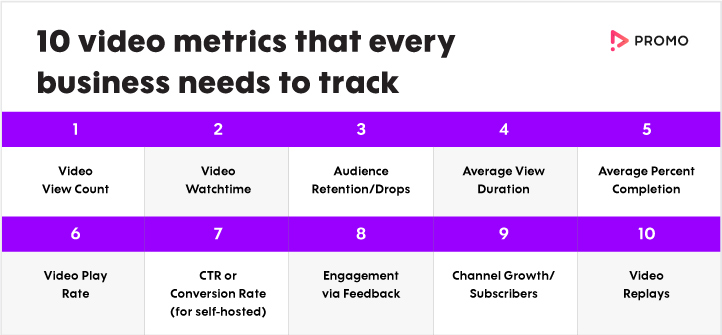
6. Leverage Social Media Platforms for Video Distribution
Social media remains one of the most effective channels for sharing video content with a broad audience. Each platform offers unique opportunities to tailor your videos based on the specific preferences and habits of its users. Platforms such as Instagram, TikTok, and YouTube offer vast potential for personalised video marketing, enabling brands to engage their audience in real-time.
Utilising stories, live video features, and platform-specific trends can further enhance the engagement and effectiveness of your B2B video marketing strategy. The key is understanding how to adapt your video content to match the preferences of the audience on each platform.
7. Integrate Video into Your Website
Your website is the central hub for your brand’s content, making it the perfect place to host and showcase personalised video content. By strategically embedding videos across key pages, such as product pages, blog posts, and landing pages, you can significantly enhance the user experience.
For example, placing personalised videos on product pages can help explain complex features or highlight customer testimonials, increasing trust and influencing buying decisions. Additionally, including videos in blog posts can increase dwell time, boost engagement, and improve SEO rankings.
Our Tactical Recommendations
A/B testing various video formats—such as length and style—often uncovers surprising audience preferences, allowing us to optimise content effectively. We typically benefit from automating personalised messages at scale, which can lead to improved efficiency and engagement. Additionally, utilising AI to dynamically customise video elements based on viewer behaviour frequently results in enhanced conversion rates, illustrating how technology can elevate personalised marketing efforts.Get In Touch
What are some tools that I can use to create personalised product videos?
When it comes to implementing effective video personalisation at scale, selecting the right tools is crucial. Here are some of the top solutions that can help you elevate your personalised video marketing strategy, offering efficiency, scalability, and a seamless user experience.
1. Potion
Potion is a leading tool for businesses looking to add a personal touch to their outreach. With its advanced capabilities, Potion enables you to send bulk personalised video messages to your clients or prospects with just a few clicks.
Potion is particularly transformative for sales teams and customer engagement professionals, as it simplifies the process of creating tailored video messages. Its integration of advanced Voice AI, which is currently one of the best in the industry, makes Potion stand out. This ensures that every recipient feels like they’re receiving a one-on-one interaction, enhancing engagement and driving conversions.
2. Bonjoro
For those seeking a tool that adds a personal, human element to video communication, Bonjoro is an excellent option. It’s particularly effective for pre-sales efforts and customer engagement strategies.
Key Features of Bonjoro:
- Seamless integration with major CRM and email platforms.
- A mobile app for creating personalised videos on the go.
- In-depth analytics to track viewer engagement.
- Simple customisation with ready-to-use templates.
Bonjoro makes it easy for teams to add that personal touch to their B2B video marketing strategy, helping to nurture leads and improve customer relationships.
3. Viewed
Viewed is a powerful tool designed specifically for scaling personalised video marketing campaigns. Its AI-driven personalised video software helps businesses create dynamic email marketing campaigns that not only reflect a brand’s unique identity but also boost response rates and conversions.
How to Use Viewed:
- Prepare a CSV file with your customer data.
- Viewed’s system adds AI-driven personalised videos to each email, generating a unique “video ID” for each subscriber.
- Embed Viewed’s personalised video code into your HTML email template.
- Upload the updated CSV to your CRM or ESP, and then send the personalised email campaign.
This seamless integration and automation make Viewed a standout option for businesses looking to scale their video personalisation efforts.
4. OpenShot
For those who want more control over the creation process, OpenShot is a reliable open-source video editor. Although it doesn’t include AI-driven scalability, OpenShot is a robust option for those who prefer hands-on editing. Its customisation options are ideal for marketers who enjoy experimenting with their personalised video marketing content.
Key Features of OpenShot:
- Free and open-source, making it highly accessible.
- Advanced editing tools, including keyframe animation.
- Cross-platform compatibility, allowing users to create personalised videos on any operating system.
OpenShot is a fantastic choice for marketers and businesses who prefer full control over the editing process, without the limitations of pre-set templates.
5. Covideo
Covideo is another top-tier platform that specialises in AI personalised video software. It’s designed for businesses looking to enhance their communication efforts, particularly in sales and customer relations. Covideo helps companies create, send, and track personalised video content seamlessly across various platforms, including emails, text messages, and social media.
Key Features of Covideo:
- Easy creation and tracking of personalised videos.
- Integration with CRM systems and social media platforms.
- Custom landing pages, CTAs, and overlays to enhance the personalised experience.







