If you’ve ever struggled to connect with decision-makers or seen your social media ads get lost in the noise, you’re not alone. Many B2B marketers share this frustration, but there’s a solution that could change everything. Imagine a platform designed specifically to connect you with the professionals who matter most to your business—LinkedIn offers just that.
With its advanced targeting options and professional user base, LinkedIn stands out as a powerful tool for B2B advertisers. By mastering LinkedIn’s advertising capabilities, you can not only reach but also engage with your target audience in a meaningful way. In this guide, you’ll discover the strategies to create compelling LinkedIn ads, optimise their performance, and drive real results.
- Maximise LinkedIn’s professional network by targeting key decision-makers with tailored ad formats like Sponsored Content and Message Ads.
- Enhance your LinkedIn ad performance through A/B testing to identify the most effective messaging and design for your audience.
- Leverage LinkedIn’s advanced targeting options, such as Matched Audiences, to reach high-value prospects and boost campaign ROI.
- Utilise LinkedIn’s analytics tools to monitor key metrics like CTR and CPC, and continuously refine your campaigns for optimal results.
- Craft compelling ad creatives that resonate with LinkedIn’s professional user base, focusing on clear copywriting, strong visuals, and effective CTAs.
What Is LinkedIn Advertising?
Advertising on LinkedIn is a robust paid marketing tool that gives businesses access to a professional audience through various sponsored posts and targeted ads. It’s an essential component of any LinkedIn advertising strategy for B2B companies looking to build leads, increase brand recognition, and share valuable content.
To successfully penetrate the professional market, companies must leverage LinkedIn marketing as part of a comprehensive LinkedIn ads strategy. By advertising on LinkedIn, businesses can significantly enhance their presence on the platform, positioning themselves as key players within their industry’s social media landscape.
Why Advertise on LinkedIn? The Social Network for Professionals
LinkedIn Ads offer a multitude of advantages, not just in terms of expanding reach and visibility, but also by creating opportunities to boost sales, attract top talent, and strengthen a company’s social media standing within its industry. As the premier social network for professionals, LinkedIn facilitates genuine engagement, whether that’s fulfilling recruitment needs, discussing industry trends, or sharing insights among colleagues.
With over 660 million users across 220+ countries, LinkedIn stands as the largest network for professionals globally. Since becoming a Microsoft subsidiary in 2016, its influence in the B2B sphere has only grown. The key strength of advertising on LinkedIn lies in its precision—allowing businesses to meet specific goals more efficiently compared to many other platforms.
The Benefits of LinkedIn Advertising
Users on LinkedIn are typically searching for solutions to professional challenges. By placing well-targeted ads, you can offer those solutions directly, ensuring your business is seen by the right people, at the right time. Unlike many other platforms, LinkedIn fosters a “buying mindset,” with professionals actively looking for products, services, or solutions that will enhance their workflow or organisation. This makes advertising on LinkedIn particularly valuable for lead generation, with a 277% higher effectiveness rate than other social networks.
Source: CMI
LinkedIn Advertising vs Facebook/Instagram Advertising
When considering a LinkedIn ads strategy, it’s useful to compare the platform with other major networks like Facebook and Instagram. Instagram, for instance, is a visually driven platform where over 90 million photos are posted daily. It’s a natural fit for e-commerce brands looking to visually showcase their products and services. For businesses reliant on visual content, Instagram can be a powerful driver of digital marketing success.
Facebook, boasting over 2 billion active users globally, can provide massive reach. However, its users tend to engage more casually—scrolling through their feeds, interacting with friends, or responding to event invites. While Facebook can help reach large audiences, it’s less suited for professionals actively seeking business solutions, making it less ideal for B2B marketing. By contrast, advertising on LinkedIn allows you to target decision-makers who are already in a business-oriented mindset.
Why LinkedIn Outperforms for B2B Lead Generation
LinkedIn advertising costs may be higher compared to Facebook or Instagram, but the return on investment can be significantly greater. LinkedIn users are typically business professionals with a clear intent—whether it’s networking, career development, or searching for products and services that will drive productivity. This is why LinkedIn advertising strategy is crucial for B2B marketers, as the platform’s ability to generate high-quality leads far outstrips other social media channels.
With this focus on higher intent, LinkedIn allows businesses to reach a professional audience that’s actively seeking solutions, making it a critical platform for achieving B2B objectives. Whether your LinkedIn ad objectives are to boost lead generation or simply increase brand awareness, the platform provides unparalleled targeting options to connect with key stakeholders in your industry.
Why Does LinkedIn Work So Well for B2B Digital Marketers?
Higher Intent
Unlike platforms such as Instagram, where users primarily engage with celebrities or leisure content, advertising on LinkedIn taps into an audience of business professionals actively seeking meaningful connections. LinkedIn users are often looking to engage with thought leaders, discover industry trends, or find products and services that can elevate their business operations. This higher intent is a powerful advantage for B2B marketers, as those engaging with your LinkedIn ads strategy are already primed to act. The ability to reach individuals with a pre-existing interest in your offerings makes LinkedIn a valuable channel for driving conversions and boosting the sales pipeline. When it comes to marketing on LinkedIn, you’re directly targeting professionals who are already in the market, ready to explore solutions, which significantly enhances the effectiveness of your ads.
Better Targeting Options
Facebook may offer a vast user base, but advertising on LinkedIn provides far more precise targeting options tailored to professional demographics. Unlike Facebook, where users often do not include details like job titles or company positions, LinkedIn’s structured profiles offer a treasure trove of data. With LinkedIn advertising strategy, you can target your ideal audience based on job title, job function, seniority, skill set, years of experience, and even specific professional groups. These refined filters allow you to focus your budget on the exact professionals you need to reach, ensuring that your campaign is cost-effective and high-impact.
What Matters Most?
The most effective LinkedIn ad strategies start with narrowing the audience to niche, high-intent professionals, which typically ensures that your spend is justified by higher deal sizes. Using a combination of relationship-based campaigns and storytelling early in the customer journey primes prospects for conversion when direct-response ads are introduced later. To further strengthen these efforts, it’s crucial that key executives’ LinkedIn profiles are fully optimised, as they are often visited during campaigns, influencing the overall effectiveness. When strategy aligns with precision targeting, authenticity, and thoughtful storytelling, we see longer-term value creation for brands.Get In Touch
How to Run a LinkedIn Ad Campaign
A successful LinkedIn ads strategy starts with understanding the different campaign types and how they align with your business goals. LinkedIn offers four primary ad formats, ensuring there’s always a campaign suited to your objectives.
The type of campaign you choose will depend on a few key factors:
- Your LinkedIn ad objectives
- Your target audience
- Your allocated LinkedIn advertising budget
Sponsored Content
Sponsored content appears directly in the LinkedIn feed of your targeted audience, offering a seamless way to engage with users as they browse. This ad type comes in three formats: single image ads, video ads, and carousel ads. Sponsored content allows you to:
- Leverage profile-based, first-party data to pinpoint your most valuable audience
- Reach users across both desktop and mobile platforms with native ads
- Target prospects at various stages of your sales cycle to generate leads, build brand awareness, and nurture relationships
Best practices for sponsored content:
- Keep your ad copy concise. Headlines should be under 150 characters, with descriptive text kept under 70 characters.
- Include a clear call to action (CTA) to guide your audience toward the next step.
- Be precise with your ad targeting to maximise relevance and engagement.
Message Ads
Message ads are a direct and personal way to connect with prospects via LinkedIn Messaging. These ads land directly in the inboxes of your targeted audience, making them ideal for generating direct responses.
Key benefits of message ads include:
- Engaging with prospects on a more personal level
- Increasing response rates and engagement
- Tracking which roles and companies are interacting with your messages, allowing you to refine your LinkedIn advertising strategy accordingly
Best practices for message ads:
- Optimise your LinkedIn profile to build credibility before reaching out to prospects.
- Keep your message concise—ideally under 500 characters.
- Avoid using disengaging CTAs like “not interested.”
Dynamic Ads
Dynamic ads take personalisation to the next level by using LinkedIn profile data to tailor the messaging. Available in three formats—follower ads, spotlight ads, and jobs ads—dynamic ads are a fantastic way to drive website traffic, grow your LinkedIn following, or promote job vacancies.
Best practices for dynamic ads:
- Use a single message and CTA per dynamic ad to keep the focus sharp.
- Exclude current followers from follower ads to avoid redundancy.
- Utilise macros to customise the ad with the user’s name and company, creating a more personal experience.
Text Ads
Text ads are simple but effective pay-per-click (PPC) or cost-per-impression (CPM) options. These ads are perfect if you need to quickly launch a campaign and want to focus on high-ROI messaging.
Key benefits of text ads:
- Easy to create and launch within minutes
- You only pay for the ads that drive results
- Ideal for targeting specific audiences with concise messaging
Best practices for text ads:
- Address your audience directly for maximum engagement.
- Include a relevant image to capture attention.
- Ensure your CTA is clear and compelling to prompt action.
Source: LinkedIn
Step-by-Step Guide to Running a Successful LinkedIn Ad Campaign
1. Select Your Objective
Identifying your LinkedIn ad objectives is a critical first step in ensuring campaign success. Without a clear objective, you risk diluting your message and missing the mark with your target audience. It’s essential to define a single marketing goal—whether it’s lead generation, brand awareness, or increasing engagement—and maintain focus on this objective throughout the entire process.
- Brand Awareness
If your aim is to boost visibility, advertising on LinkedIn is a highly effective method for expanding your brand’s recognition. LinkedIn is an ideal platform for both B2B and B2C companies to increase awareness among key decision-makers, ensuring that your products or services reach the right people. - Web Traffic
For campaigns focused on driving traffic to your website, LinkedIn’s sophisticated algorithms will help direct your ads to users most likely to engage. This approach ensures your ad reaches an audience whose online behaviours align with your campaign’s goals, making it easier to convert clicks into actionable outcomes. - Engagement
If your priority is to increase interaction with your content, a campaign centred on engagement is essential. Advertising on LinkedIn enables precise targeting, helping to place your ads in front of users who are not only interested but also likely to interact with your content—whether by liking, commenting, or sharing.
2. Choose the Right Audience
One of the most valuable aspects of a LinkedIn ads strategy is its advanced targeting capabilities. To ensure your ads are seen by the right people, LinkedIn allows for detailed audience segmentation based on factors like job title, industry, and location.
- Profile Language
Start by selecting the correct profile language for your audience. LinkedIn offers 19 different language options, ensuring that your messaging resonates with the recipient in their preferred language. - Location Targeting
Next, fine-tune your targeting based on geographic location. Begin by selecting the continent, then drill down into countries and regions. Additionally, LinkedIn gives you the flexibility to exclude certain areas, further refining your audience to meet your LinkedIn advertising strategy.
3. Choose Your LinkedIn Ad Placement
Now that your audience is set, it’s time to decide where your ads will appear. You can opt to display your ads on the LinkedIn platform itself or extend their reach via LinkedIn’s Audience Network, which includes third-party sites. If desired, you can also exclude certain categories or upload a block list to control exactly where your ads are displayed.
4. Set Your Ad Budget & Schedule
Your LinkedIn advertising costs will be determined by the budget and schedule you set for the campaign. LinkedIn provides two budget options: a daily budget or a total budget. You can choose to use either option, or both, depending on your financial strategy.
Once your budget is set, you’ll need to decide whether to run the campaign continuously or to specify start and end dates. Running a campaign continuously allows you to stop it manually once your LinkedIn ad objectives have been achieved, offering flexibility and control over the duration of the campaign.
5. Select a Bid Type
LinkedIn offers several bid types to optimise your campaign’s performance, giving you flexibility to control how you spend your budget. The key options include:
- Automated Bid
This method allows LinkedIn to automatically adjust your bid to maximise the selected campaign objective, whether that’s impressions, clicks, or conversions. It’s a hands-off approach, ideal if you’re seeking to optimise campaign outcomes without constant oversight. - Maximum Cost-Per-Click (CPC) Bid
This option charges you only when someone clicks on your ad. LinkedIn provides a recommended bid range based on your budget and competition for the same audience. You won’t pay more than your maximum bid, ensuring you have control over your LinkedIn advertising costs. - Maximum Pay-Per-1,000 Impressions (CPM) Bid
This method charges you for every 1,000 views your ad receives. It’s a great option for campaigns focused on building brand awareness. However, it’s worth noting that this option is unavailable if you’ve chosen to extend your reach through LinkedIn’s Audience Network.
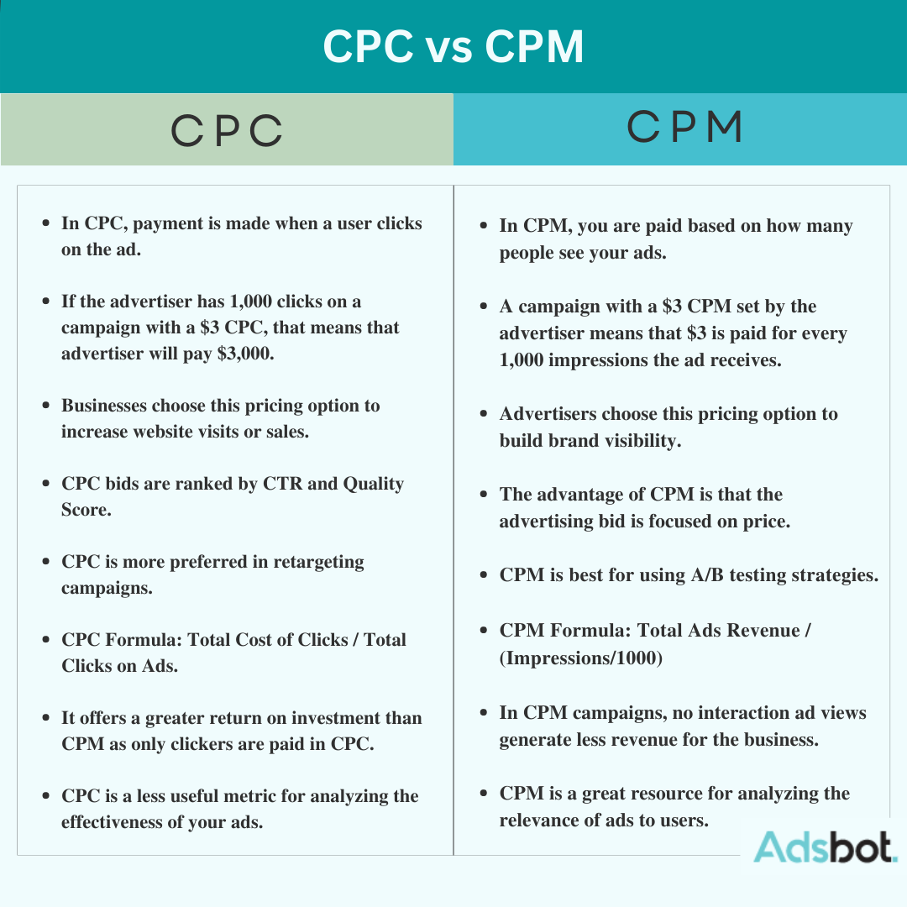
6. Launch and Optimise Your Campaign
With your objective, audience, budget, and bid type finalised, it’s time to launch your campaign. Before going live, LinkedIn will review your ads, a process that typically takes less than 24 hours. Once active, you’ll begin receiving performance data that will help you refine and optimise your LinkedIn ads strategy.
We recommend allowing your ads to run for at least seven days before making any changes. After that, begin analysing key performance indicators such as:
- Reach and Frequency
- Overall Impressions
- Clicks
- Engagement Metrics
- Budget Efficiency
By regularly reviewing these metrics, you can tweak your campaign to improve its performance, ensuring that your investment in advertising on LinkedIn delivers the best possible results.
Our Tactical Recommendations
Successful LinkedIn ad campaigns rely heavily on personalised content and thoughtful timing. Utilising retargeting to align ad experiences with a prospect’s journey, based on lifecycle stages, significantly improves engagement. Typically, we see that integrating CRM data into LinkedIn targeting allows for hyper-personalised messaging, which can be enhanced by frequency capping to avoid overexposure. Additionally, leveraging LinkedIn Lead Gen Forms is an often overlooked but powerful tool to reduce friction in the conversion process, eliminating the need for external landing pages while improving ad performance. Executing these tactics can drive measurable improvements in your LinkedIn advertising ROI.Get In Touch
Techniques for Optimising LinkedIn Ad Campaigns
1. Use Target Groups to Reach Qualified Prospects
One of the standout features of advertising on LinkedIn is the platform’s ability to allow users to share their skills, interests, and expertise. This wealth of data enables businesses to target specific groups that are most likely to engage with their products or services. By carefully selecting your target groups, you ensure that your LinkedIn ads strategy reaches a meaningful audience that is both relevant and large enough to make an impact.
Moreover, for maximum efficiency, it’s essential to consider geographic location. Different regions often come with varying lifestyles, experiences, and professional interests. Tailoring your campaigns to suit these geographical differences can significantly improve your results, making it an indispensable tactic within any LinkedIn advertising strategy.
2. Leverage the Audience Expansion Tool
To extend your reach even further, consider using LinkedIn’s Audience Expansion tool. This feature takes advantage of LinkedIn’s robust user profile information, allowing you to group people with similar characteristics into target audiences. By employing this tool, you can broaden the scope of your advertising on LinkedIn, ensuring that your ads reach more potential prospects while maintaining relevance.
3. Create Outstanding Ads
Given LinkedIn’s highly competitive nature—with recruiters, salespeople, and marketers all vying for attention—your ads must stand out from the crowd. A successful LinkedIn ads strategy is built on strong visual and textual elements that capture attention instantly. High-performing LinkedIn ads often feature compelling headlines and eye-catching visuals designed to engage the target audience quickly.
Here are some essential tips for creating great ads:
- Responsive Design: Ensure your ad looks professional across both desktop and mobile devices. LinkedIn’s responsive ad formats automatically adjust to screen size, providing optimal viewing experiences.
- Eye-Catching Visuals: Visual elements are particularly important, especially when targeting mobile users who are likely to scroll quickly through their feeds.
- Concise Copy: Mobile users often have shorter attention spans, so make your message clear and direct.
- Readability: Choose fonts that are easy to read and ensure there is sufficient contrast between the text and background.
- Testing Across Devices: Always test your ads on multiple devices to ensure readability and effectiveness.
4. Utilise LinkedIn’s Insights & Analytics
A critical component of any LinkedIn advertising strategy is understanding how your ads are performing. LinkedIn offers a range of advanced analytics tools, providing insights into metrics such as impressions, clicks, conversions, and CPA (cost per action). By delving into these analytics, you can gain a clearer picture of who is engaging with your ads, which elements are performing well, and where improvements can be made.
To access these analytics, simply log into your LinkedIn Ads account. From the dashboard, you can view performance data at various levels, including by campaign, ad group, and individual ads. This granular view enables you to fine-tune your LinkedIn ads strategy based on detailed insights.
5. Ensure Consistency Between Ads and Landing Pages
Consistency is key when it comes to advertising on LinkedIn. A seamless experience between your LinkedIn ad and the landing page it leads to is crucial in building trust and ensuring user satisfaction. The messaging on your ad should be mirrored on the corresponding landing page. For instance, if your ad promotes a free offer, the landing page should immediately provide details on how to claim it, reinforcing the message and preventing confusion.
Inconsistent messaging or landing pages that differ from the ad content can undermine trust, leading to a higher bounce rate and lower conversions. Ensuring this consistency across your LinkedIn advertising strategy not only improves the user experience but also increases the likelihood of achieving your campaign objectives.
How to Manage and Budget LinkedIn Ad Costs
How Much Does It Cost to Advertise on LinkedIn?
Understanding LinkedIn advertising costs is fundamental to managing an effective campaign. On average, LinkedIn’s advertising costs break down as follows:
- Cost Per Click (CPC): $2.00 – $3.00 per click
- Cost Per 1,000 Impressions (CPM): $5.01 – $8.00 per 1,000 impressions
- Sponsored InMail Costs: $0.26 – $0.50 per message sent
It’s important to note that LinkedIn enforces a minimum bid of $2.00 per click or per 1,000 impressions, and there is a minimum daily spend of $10.00. These baseline costs ensure that businesses stay competitive while maintaining control over their LinkedIn advertising strategy.
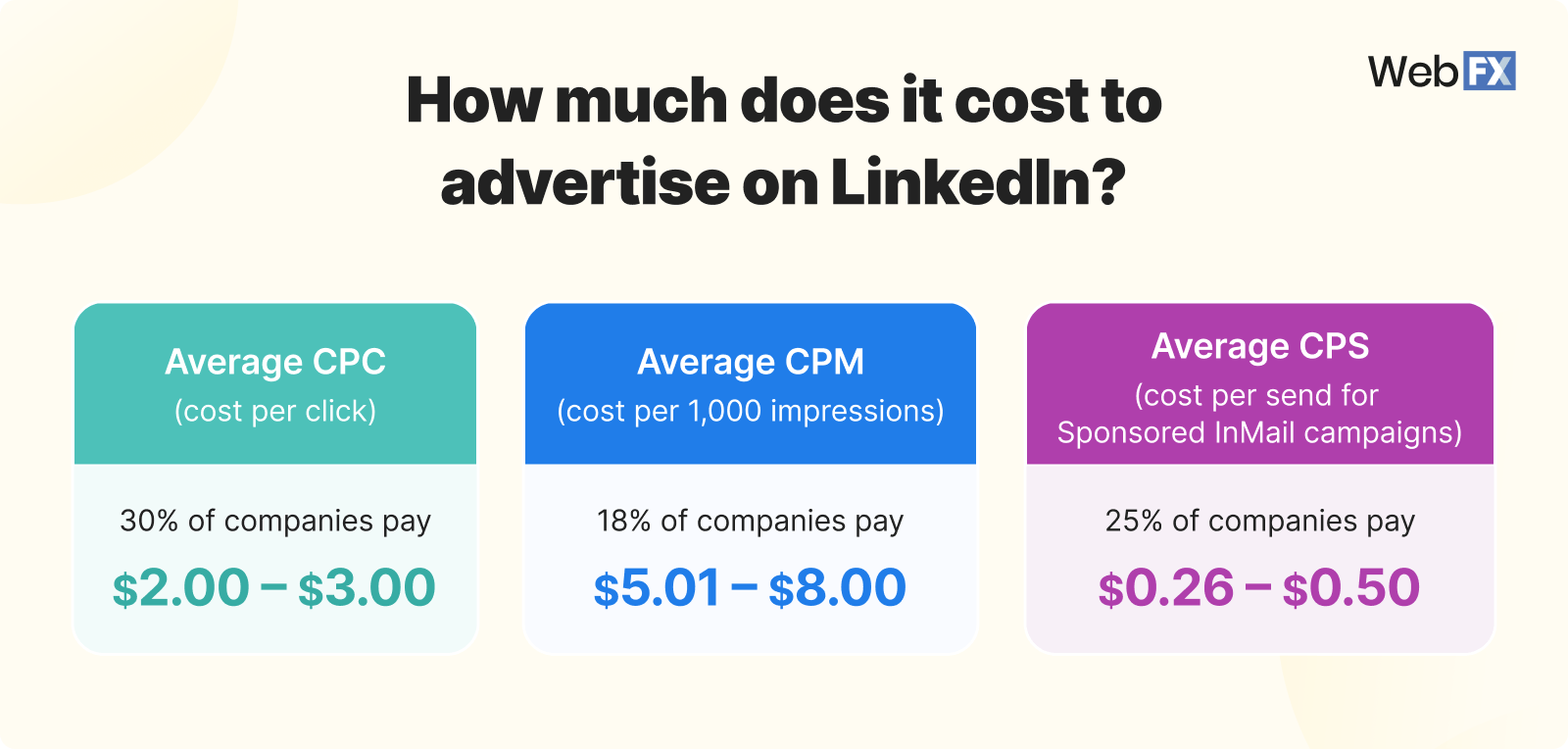
What is a reasonable budget for LinkedIn ads?
When planning your LinkedIn advertising strategy, setting an appropriate budget is crucial. A reasonable monthly budget for advertising on LinkedIn typically falls between $500 and $3,000, depending on factors such as whether you are retargeting users or how much healthy traffic your campaign generates. The scope and objectives of your campaign will naturally influence these decisions.
To maximise the effectiveness of your LinkedIn ads strategy, it’s essential to hyper-target your audience. The more precise your targeting, the more cost-effective your campaign will be. You can also experiment with different ad types to nurture your audience throughout the buyer’s journey, which will help build trust and awareness of your brand. These tactics can position your business as an industry expert, increasing the likelihood of converting prospects into loyal customers.
Budget, Schedule, and Bid Settings
When creating a Classic campaign in LinkedIn’s Campaign Manager, you have full control over your budget, schedule, and bid settings. It’s essential to have account manager or campaign manager permissions to access and manage these settings effectively.
There are a few considerations to bear in mind when managing your LinkedIn advertising costs:
- Campaign-level Budgeting: You can only set the budget, schedule, and bidding strategy at the campaign level when Dynamic Group Budget is not enabled.
- Default Daily Budget: This option is only available in USD and EUR and at the campaign level. It is important to note that Dynamic Group Budget does not support default daily budgets, as it optimises the budget across a campaign group rather than for an individual campaign.
- Bidding Adjustments: If you have selected cost cap or manual bidding at the campaign group level, you can edit the bid amount at the individual campaign level to better align with your specific LinkedIn ad objectives.
Setting Your Budget, Schedule, and Bid
To configure your budget, schedule, and bid within Campaign Manager:
- Navigate to the Budget & Schedule section for your Classic campaign, whether you’re setting up a new campaign or editing an existing one.
- In the Budget dropdown, select whether you want a daily budget, lifetime budget, or both. Input your desired budget amount.
- Campaign Manager will automatically recommend a default daily budget for new campaigns. Keep in mind that your actual daily spend may fluctuate slightly.
- Under Schedule, choose either to run the campaign continuously or set specific start and end dates. Enter your preferred dates in the relevant fields.
- Next, review your optimisation goal. Campaign Manager automatically suggests an optimisation goal based on your selected LinkedIn ad objectives. If necessary, click “Change” to adjust this goal (note that this is not possible for Sponsored Messaging ad formats).
- Review your bidding strategy. Campaign Manager will recommend a strategy that aligns with your campaign’s overall objective.
- Finally, enter your cost cap or bid amount if you’ve selected manual bidding or cost cap strategies. For manual bidding, you can also enable accelerated delivery. This option maximises reach during events and rapidly delivers your campaign budget to your target audience. Please note, accelerated delivery is only available for Classic ad campaigns using the Sponsored Content event ad format, manual bidding strategy, and lifetime budget.







